“Moving ahead without a sense of direction can lead your business into abysmal Google Rankings.”
A savvy business owner never misses lucrative growth opportunities. Understanding the best analytics for Shopify Store performance is crucial. Ever felt like your online store is slowly getting lost in the Google Rankings? Then this article will save your business growth.
Tracking the best analytics for Shopify is the key to unlocking the treasure trove of online sales.
It’s all about data-driven decision-making, and Shopify SEO Consultant has got the tools to make it happen. We help businesses with conversion-boosting strategies, while also maintaining SEO Performance reports.
However, there is a plethora of reports and analytics on Shopify.
Which ones should a Shopify Business focus on?
Track the Best Analytics for Shopify Success
What are the Best Analytics for Shopify that provide valuable insights for the store?
Get ready to take a peak at your store’s performance.
In this article, we will explore the most important reports for a Shopify store. We will also go over some of the key metrics to optimize your business strategies. The first step for Performance Tracking is to log into your Shopify Dashboard.
On the left-hand menu, click on the Analytics Tab.
Then go to Reports.
From here, you can access all the major reports for your store such as:
- Customer Cohort Analysis
- Store Conversions
- Order Fulfillment
- Order Shipping Details
- Order Delivery Time
- Average Order Value
Other reports fall under various categories like acquisition, behavior, customer, finances, inventory, fraud, orders, marketing, profit margin, retail sales, and total sales. Businesses can filter the reports from the search bar as needed.
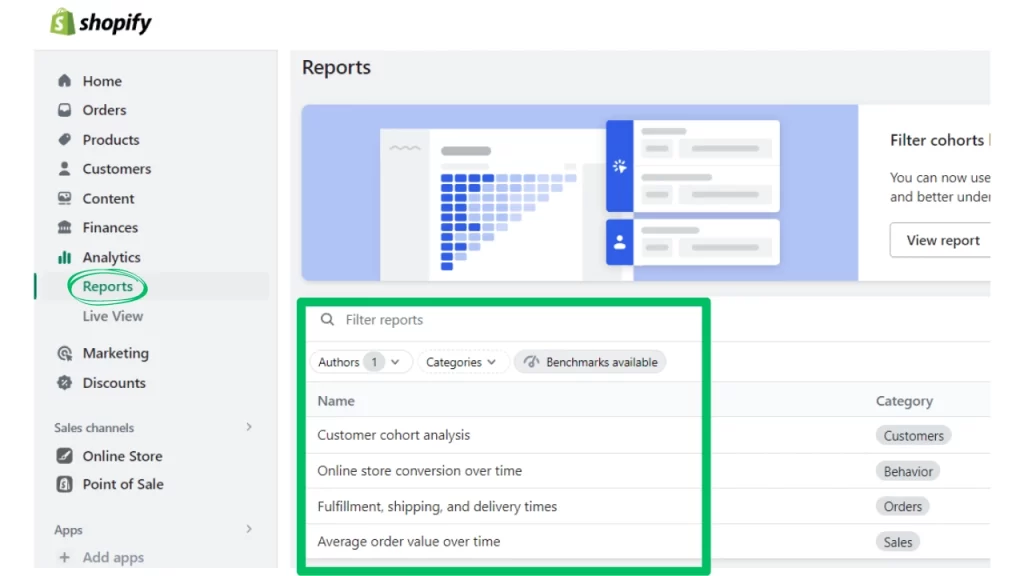
Now let’s discuss some of these primary reports.
Best Analytics for Shopify and Performance Tracking
Online Store Conversion Rate Report
After all, conversions are the most important metric for any Shopify Store. There can be different types of conversions. This report simply measures the percentage of visitors who complete a desired action on the store. The conversion action can be making a purchase signing up for a newsletter, etc.
Monitoring the Best Analytics for Shopify Conversion Rate highlights potential issues with your website’s user experience. Slow checkouts are the biggest reason for cart abandonment. Implementing a One-Page Checkout Process boosts conversions. Keep an eye on that checkout process and turn those visitors into loyal customers.
Thus, a Sales Report showing total conversions allows businesses to make necessary improvements.
Sales Overview Report
The Sales Overview Report gives businesses a snapshot of Shopify Total Sales Performance. It provides data on total sales, net revenue, average order value, traffic sources, etc. Businesses can further dig into various reports within the sales overview reports. For instance, understanding where your website traffic is coming from is essential for effective marketing strategies.
The Traffic Sources Metric breaks down the sources of your traffic such as:
- organic search
- social media
- referrals
- paid campaigns
- first clicks
Analyzing this data can help businesses focus on the most successful channels and optimize marketing efforts accordingly. Know where the money’s flowing and optimize your marketing strategies accordingly.
Average Order Value Report
Increasing the Average Order Value (AOV) can boost your revenue without acquiring new customers. Raise the stakes and make more moolah! We help businesses upsell and cross-sell like a boss to boost their average order value.
This might be the Best Analytics for Shopify Success when it comes to multi-fold sales revenue. The Average Order Value Report helps you track the average amount spent by customers per order. Businesses can encourage customers to add more items to their carts by implementing upselling and cross-selling strategies.
Sales by Geography Report
Conquer the world, one sale at a time.
Businesses must know which countries or local areas generate the most sales. This information is valuable so as to multifold the market reach. Knowing your focus regions with high potential for growth is highly necessary. Want to make your store a local hero for your target audience?
Read our guide Geo-Targeted Shopify Marketing which discusses some of the key localization strategies.
Let’s say your store runs sales for Location A and Location B.
But only the latter shows positive customer engagement.
The reasons could be a difference in language barrier, an unsuccessful marketing gimmick, cultural limitations, etc. A lot unfolds with every different geographical area. Keeping track of the Sales by Geography allows business owners to understand their buyers from different locations.
Thus, improving customer service and marketing tactics.
Abandoned Cart Report
Abandoned carts are missed opportunities for sales.
This Report helps businesses to identify the number of abandoned carts. And most importantly, it uncovers the reasons behind abandoned carts. Use this information to implement remarketing strategies like Cart Recovery Emails, WhatsApp Reminders, and incentives to recapture lost sales.
Read our guide Shopify Remarketing Campaign Strategies.
Customer Cohort Analysis
Sounds fancy, right? But it’s just a way to group your customers based on their behavior.
We’ll help you tailor your marketing for different segments like a pro!
You see, all customers buying your products are not the same. Catering to different segments requires personalized marketing approaches. We discussed the importance of personalization in our guide How to Add a Custom Text Box on Shopify.
The Customer Segmentation Report or Customer Cohort Analysis divides your customer base into groups based on the following criteria:
- Location
- Purchase History
- Demographics
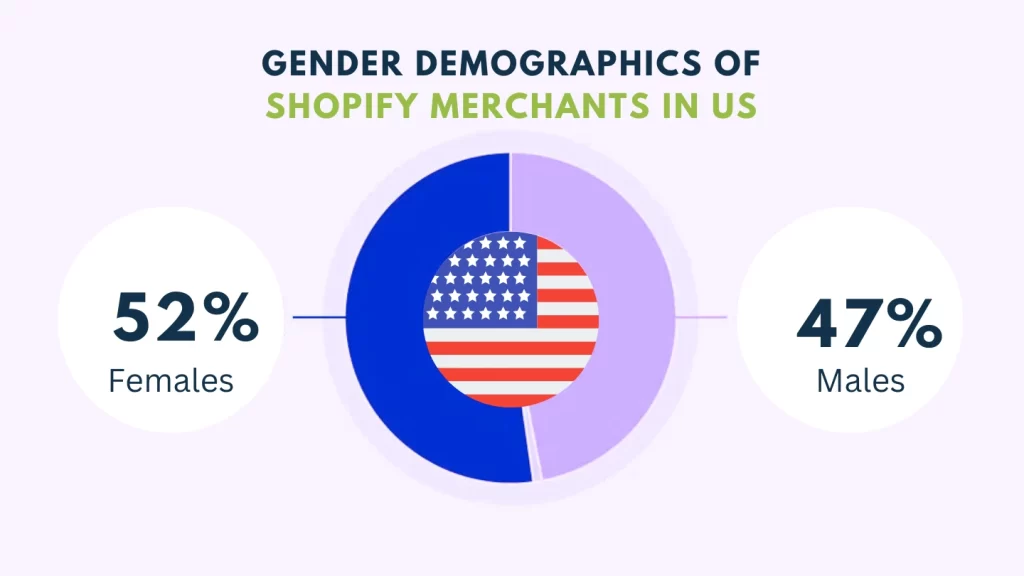
The demographics for Shopify Sellers in the US show that 52% of Females and 47% of Males run Shopify Businesses on the platform. Similarly, you can track customer demographics in your store such as gender, age, location, product preferences, and more.
Tailor your marketing campaigns to target each customer segment effectively.
Mobile Commerce Report
Every other customer uses mobiles to do the first product research. With the rise of mobile devices, understanding mobile commerce performance is essential. The Mobile Commerce Report shows you the percentage of sales generated through mobile devices.
Optimize your website for mobile users to capture this growing market segment.
Read our guide Shopify Mobile Optimization.
Customer Lifetime Value
Understanding the lifetime value of your customers is vital for long-term business success.
The Customer Lifetime Value (CLV) report is one of the Best Analytics for Shopify. It estimates the average revenue generated by a customer throughout their relationship with your store. By focusing on increasing CLV, you can enhance customer loyalty and profitability.
Here’s the formula for CLV: Customer Value X Average Customer Lifespan
You must calculate the average purchase value of your store. And then multiply the value by the average number of purchases.
Refund and Return Report
Returns are an inevitable part of e-commerce.
Even the biggest enterprises have to issue refunds in unfavorable situations. In order to ensure the best customer service, refund management is important. The Refund and Return Report provides insights into the number and value of refunds and returns processed by your store. Understanding this data can help you identify any issues with product quality and customer satisfaction.
Have you created your Shopify Refund Policy yet?
It saves businesses so much back and forth with the customer. Crafting a well-written policy acts as a guideline for customers in case of any issues. Read our Shopify Refund Policy.
Social Media Engagement Report
Social media plays a crucial role in building brand awareness and engaging with your audience.
The Social Media Engagement Report tracks metrics such as likes, shares, comments, and follower growth across different platforms. Leverage this data to strengthen your social media presence and foster a loyal community of customers.
Did you know that you can also use social media like TikTok for split-testing your ads?
Read our guide TikTok Split Testing 101
Conclusion
Shopify provides valuable reports and analytics tools that can empower you to make data-driven decisions for your online store.
So, there you have it!
By regularly analyzing and interpreting these reports, you can identify opportunities for growth, optimize your marketing efforts, and enhance overall business performance. Embrace the power of data, and let the best analytics for Shopify take your store to the stars. Now you are ready to conquer the e-commerce universe with your newfound wisdom. Happy selling, and remember, we’re always here to help you on your journey to e-commerce greatness! ????
Still, got questions?
Shopify SEO Consultant got answers!
We have a list of 17 Moneymaker Shopify Hacks to Boost Sales
Frequently Asked Questions
How can the Sales Overview Report help my Shopify store?
The Sales Overview Report gives you a quick snapshot of your store’s sales performance. It helps you track trends and make informed decisions for your Shopify Store.
How can I reduce abandoned carts on my Shopify store?
Utilize the Abandoned Cart Report to identify reasons for cart abandonment and implement strategies. You can use cart recovery emails and incentives. Shopify WhatsApp Integration is another good way to engage with customers and find out the underlying reason for missed conversions.
Why should I track mobile usability for my store?
Mobile commerce is a growing market segment. Understanding its performance allows you to optimize your website for mobile users and capitalize on this opportunity.







