Around one out of every six consumers in the USA uses Apple Pay at least once a month.
Thus, Shopify Apple Pay Integration can not be overlooked. Considering the convenience Apple Pay brings, these numbers aren’t surprising. Shopify SEO Consultant helps you built a functionally and technically sound storefront.
This article from us will help you learn how to enable Apple Pay on Shopify.
Online Payment Systems have become an essential part of Shopify Storefronts in the modern E-Business industry.
Apple Pay is one such payment system that has gained a lot of popularity in recent years. It provides a seamless and secure payment experience, contributing to user convenience. Shopify offers a variety of payment options to its merchants.
Let’s discuss the benefits of enabling Apple Pay on Shopify and the different processes involved. We will also go over ways to troubleshoot the common issues of Shopify Apple Pay Integration.
Why Enable Apple Pay on Shopify Storefront

Enable Apple Pay on Shopify to reduce the customer’s need to manually fill in the payment details.
It reduces more than two steps of the checkout process. This speeds up a Shopify customer’s checkout by as much as fifty-eight percent. And as always, good customer experience boosts repurchase rates for Shopify Stores.
Apple Pay Shopify Integration not only allows customers to complete their transactions quickly but also securely. Apple Pay uses advanced security features such as Touch ID and Face ID to ensure that transactions are safer and secure.
Enabling Apple Pay on your storefront Here are some more reasons:
- faster and easier transactions
- reduced cart abandonment rates
- improved customer experience
- increased conversion rates
As for the customers, this saves time and effort, ultimately resulting in a positive shopping experience.
Read our guide Shopify Mobile Optimization 101.
It discusses how one-click checkout options make the payment process much easier for the customer. Enabling Apple Pay is one such Technical Shopify SEO Strategy that storefronts can adopt today.
Let’s take a look at some of the requirements to be fulfilled before Shopify Apple Pay Integration.
Firstly, merchants must be utilizing payment service providers.
Here are some of the best ones till date.
- Shopify Payments
- Stripe
- Payeezy
- Authorize.net
- CyberSource
- Braintree
Shopify Payments is the in built payment service provider on all Shopify Websites. Besides this, Apple Pay can be another great payment method. Make the best choice for your store. In addition, an SSL certificate must be activated on your Shopify store.
Lastly, your Shopify store must adhere to all of Apple’s Acceptable Use Guidelines.
How Common is Apple Pay In the United States of America?
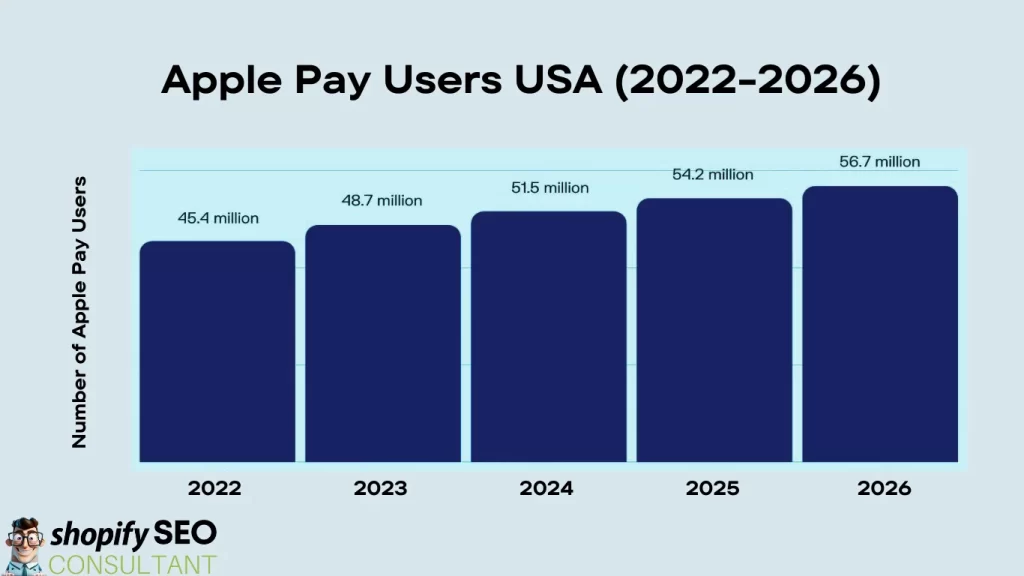
Apple Pay is a major player in the digital payments industry, especially in the E-Business sector.
It had an estimated 38 million users in the USA in the first half of 2018. Now in 2023, the user base of Apple Pay is forecast to hit 48.7 million by the end of the year. That’s an estimated growth of over 10.7 million. Clearly, Apple Pay is one of the most commonly used payment systems in the USA and UK.
Cater Broader Range of Customers with Apple Pay on Shopify
Apple Pay as a payment option allows businesses to cater to the needs of a broader range of customers. It is available on all Apple devices, including iPhones, iPads, and Apple Watches. With the majority of smartphone users owning an iPhone, offering Apple Pay as a payment option can potentially increase your customer base and conversion rate.
How to Enable Apple Pay to Shopify?
Enabling Apple Pay is a straightforward process that can be done in a few simple steps. It is best to have an active Shopify store with a payment provider supporting Apple Pay. Once you ensure that, follow the steps mentioned below.
- Log in to your Shopify Admin
- Click on the Settings Tab
- Select Payments from the list of options
- Go to the Alternative Payments Section
- Click on Manage
Click on Select additional payment method. Then select Apple Pay from the list of available payment options. Enter the required credentials when asked. These will be your Shopify business details, contact information, and bank account information. Save the changes, and that’s all.
Once you are done with the process, the customer’s checkout page will look something like this.
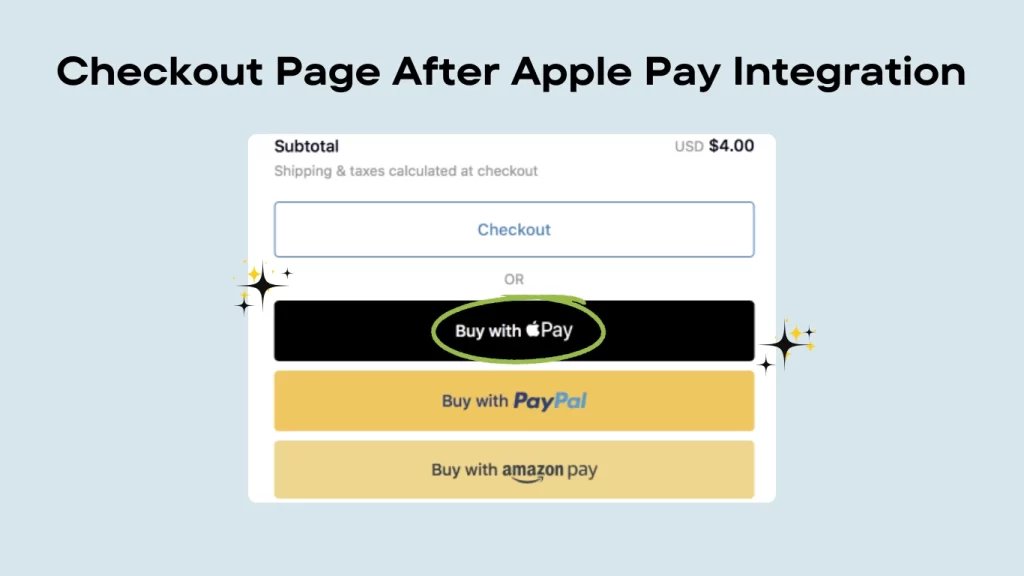
Is Shopify and Apple Pay PCI Compliant?
There are certain technical and operational standards that companies must follow to ensure secured transactions on the Storefront. The Payment Card Industry (PCI) Security Compliance ensures that any company or Shopify Store is taking adequate measures to protect the cardholder’s information. Knowing that the payment is transferred through secured Shopify payment gateways keeps the customer’s worry at bay. Both Shopify and Apple Pay are secure payment options as they are PCI Security Standards Compliant.
The PCI Data Security System develops these security standards.
These standards make sure that every business accepts, processes, stores, or transmits credit card information in a safe manner.
PCI Compliance Checklist 2022
The PCI Compliance Checklist includes twelve PCI DSS Requirements that are mandatory to follow for all businesses. The best thing about Shopify is that the platform is already PCI Compliant, and so is Apple Pay.
Thus, Shopify Businesses do not have to worry about the PCI Compliance Checklist.
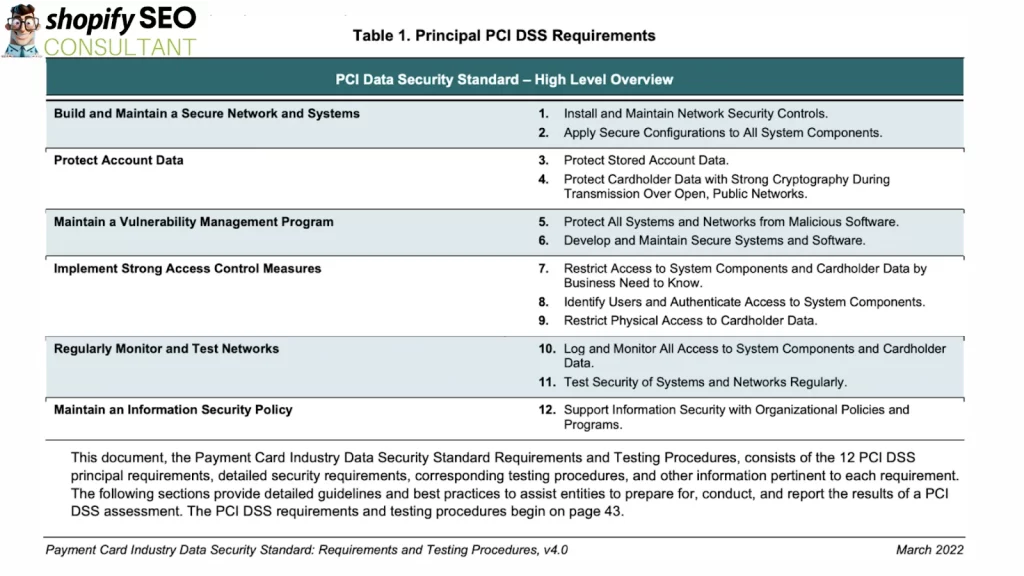
Source: PCI Security Standards Org
Viewing Shopify’s Compliance Reports
Shopify Business Owners can visit the Compliance Reports page in the Help Center for the Shopify PCI compliance certificate. All reports are generated after evaluating Shopify’s adherence to information security standards.
Improving Shopify Customer Experience with Apple Pay
Shopify Entrepreneurs can improve Shopify Customer Experience by integrating payment methods that are convenient for the users. It’s best to let customers experience seamless transactions in their preferred payment method. Here’s how you can offer users a better payment experience on Shopify by offering Apple Pay as a payment option.
- Seamless Checkout Process with Apple Pay
Customers do not have to fill out any card information manually to make a transaction on your Shopify Store. Thus, making the checkout process faster and easier.
- The Assurance of a Secure Transaction
Since privacy and security are built-in in the Apple Pay transactions, the customer does not have to worry about any security threats during the transaction.
- Apple Pay is Widely Popular in the USA
Millions of Apps and Websites accept Apple Pay payments. Thus, having Apple Pay as a payment option makes your Store more familiar to use for customers.
- Checkout is easier online with Apple Pay
Apple Pay reduces the extra steps in the checkout process. With Shopify Apple Pay Integration, improving customer experience becomes easier.
| Customers appreciate a fast, secure, and hassle-free checkout process. This is a big factor in giving visitors a good experience on your Shopify Site. This can lead to increased customer satisfaction and loyalty. It’s money made modern for the modern era. Have you considered Apple Pay Integration yet? Shopify SEO Consultant help businesses build a seamless store. Reach out to us today. |
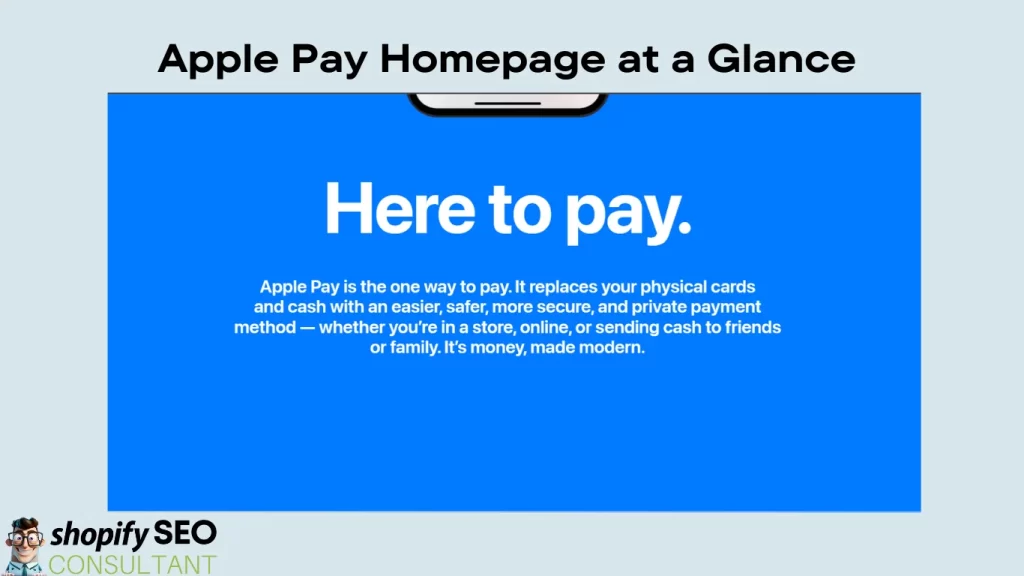
Image Credits: Apple Pay Homepage
Troubleshooting Common Issues with Apple Pay on Shopify
As you saw, enabling Apple Pay on Shopify is a simple process. But from time to time, you may encounter some issues along the way. We’re covering some of the most common problems and solutions.
#1: Apple Pay is not available on this device
As we discussed, if the customer’s device does not support apple pay, then the transaction can not happen. This error message usually occurs when the customer’s device does not support Apple Pay. The compatible devices for using Apple Pay are iPhones, iPads, and Apple Watches.
#2: Cannot connect to the payment processor
Check if your payment provider supports Apple Pay. If it does, then this issue can be fixed by contacting the support team of the payment provider to resolve the issue.
#3: Transaction declined
This error message indicates that the customer’s bank has declined the transaction. In this case, ask the customer to contact their bank and resolve the issue.
Conclusion
Apple Pay is very convenient to use as it is available on iOS devices such as iPhones, iPads, and Apple Watches. Moreover the security measures cut short the authentication process for the users for lightning fast payments and checkouts. Shopify Apple Pay Integration is one great way to offer customers a seamless shopping experience.
However, if you want to make your life easier as a Shopify Seller, read our guide Shopify Merchant Account 101. We have discussed some great tips in this one. Learn how creating a Shopify Merchant Account helps you manage the transactions on your store including Apple Pay Payments.
Frequently Asked Questions
Does Shopify Accept Apple Pay Payments?
Yes, Apple Pay Payments are accepted on Shopify. It is one of the most preferred payment methods in the United States of America.
How Secure is Apple Pay on Shopify Storefronts?
Apple Pay is a very secure payment method that uses various security measures. Biometric Authentication and Tokenization are ensured to protect the customer’s personal and financial information.
How long does it take to set up Apple Pay on Shopify?
Setting up Apple Pay on Shopify is a straightforward process that can be completed in just a few minutes. Shopify SEO Experts help storefronts with seamless integration process and many other setups.
Is Shopify PCI compliant?
Yes, Shopify is PCI-compliant. it meets the Payment Card Industry Data Security Standards. This earns customer trust as their payment information is kept safe and secure during transactions.











