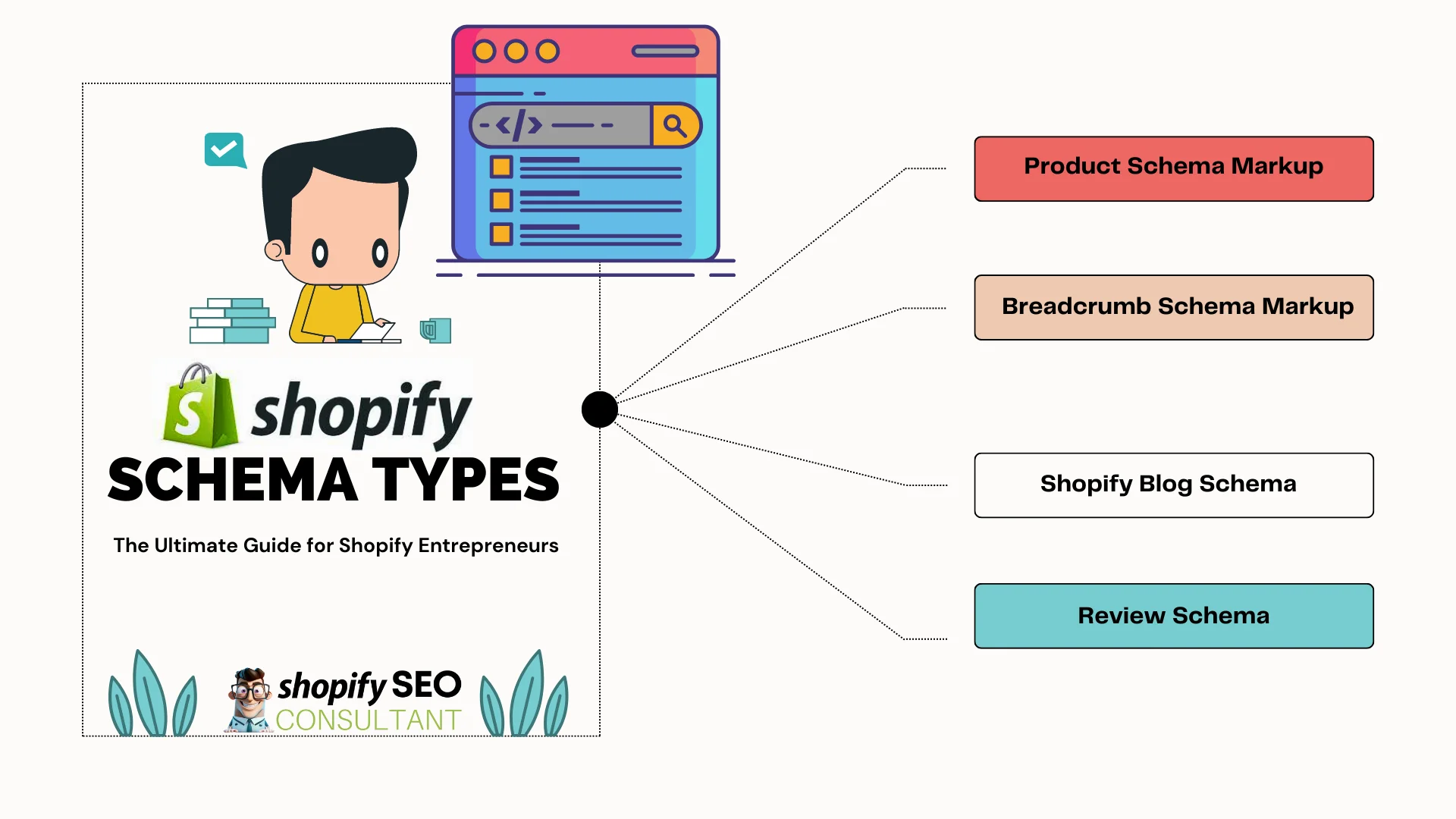Thomas C. Redman, a business analyst, and data quality enthusiast, says Where there is data smoke, there is business fire. The statement stands true for both big data and Shopify Schema Types i.e. Shopify Structured Data. We elaborated a range of schema attributes with some examples in our article Shopify Schema Presets.
In this segment, we will discuss Shopify Schema Types further.
First of all, Structured Data is a Google ranking factor that every Shopify Entrepreneur must bear in mind. There is almost a symbiotic relationship between successful Shopify Stores and Google (or any other search engine!) When you serve Google the data it needs in a well-structured manner, it ranks your Shopify Website in return.
This is the ultimate guide for entrepreneurs to understand Shopify Schema Markup.
We will discuss what Shopify Schema is, how to add structured data to Shopify, and the elements of Shopify Schema Markup.
Let’s begin.
Shopify Schema Markup: The Secret of High-Converting Storefronts
Shopify Schema Markup is a form of structured data that helps Google to understand the content on your website. By incorporating Shopify schema types into your Shopify Website, you can enhance your Shopify SEO efforts.
Shopify Sitemaps give Google a blueprint of the website structure. Likewise, Shopify Schema elements such as Shopify Product ID, product type, etc., also help Google with information. Schema.org is the website for Schema Markup. It is collaboratively built by search engines like Google, Yahoo, Yandex, Bing, Pinterest and more.
Their mission:
“Create, maintain, and promote schemas for structured data on the Internet, on web pages, in email messages, and beyond.“
—Schema.org
Shopify Schema not only helps Google but also allows you to improve user experience in many ways. So The Schema.org Community Group is an active forum where all discussions relates to schema.org take place.
These discussions and the active changes help customers to find your products and services upon searching for related keywords. Structured Data also improves the overall discoverability of your store on Google. Additionally, Schema Markup Shopify tactics enhance the appearance of search engine results by displaying additional information in the search results.
The smart use of Shopify custom blocks makes it happen.
Let’s dive deeper.
How Shopify Custom Blocks Boost CTR?
Shopify block types can be in any format, such as a visual image, a video, FAQs, custom text, etc.
These custom blocks include information such as:
- product reviews
- product prices
- product demonstration
- product availability
This provides users with more information at a glance.
Would you choose a product that does not showcase many details and information snippets or a product that is well… out there!
Shopify Schema Markup makes it easier for users to make informed decisions about whether to click through to your website.
Why Choose JSON-LD Schema Type Format?
JSON-LD is the recommended format for implementing schema markup on a Shopify store.
Shopify supports the implementation of these Shopify schema types in various formats. However, JSON-LD is the best as it allows for easy integration with the store’s existing HTML and JavaScript code. The format for implementing Shopify schema types is chosen depending on the Shopify entrepreneur’s preference.
Another reason to choose JSON-LD schema type format is that it’s the “preferred format” for Google as well.
Here is a brief about all these schema type formats:
- JSON-LD Schema Type Format
JavaScript Object Notation Schema Type Format is multidimensional and lightweight.
Moreover, it is also easy to implement, write and type.
- Microdata Shopify Schema Type Format
Microdata uses HTML tags to mark up content on a page.
- RDFa Schema Type Format
RDFa uses attributes in the HTML code within the Shopify Web Pages.
Shopify schema types can be implemented using different markup formats such as JSON-LD, Microdata, and RDFa. Regardless of the format used, implementing schema markup on a Shopify store enhances the store’s visibility in search results resulting in better traffic volumes.
Install a Shopify Schema App
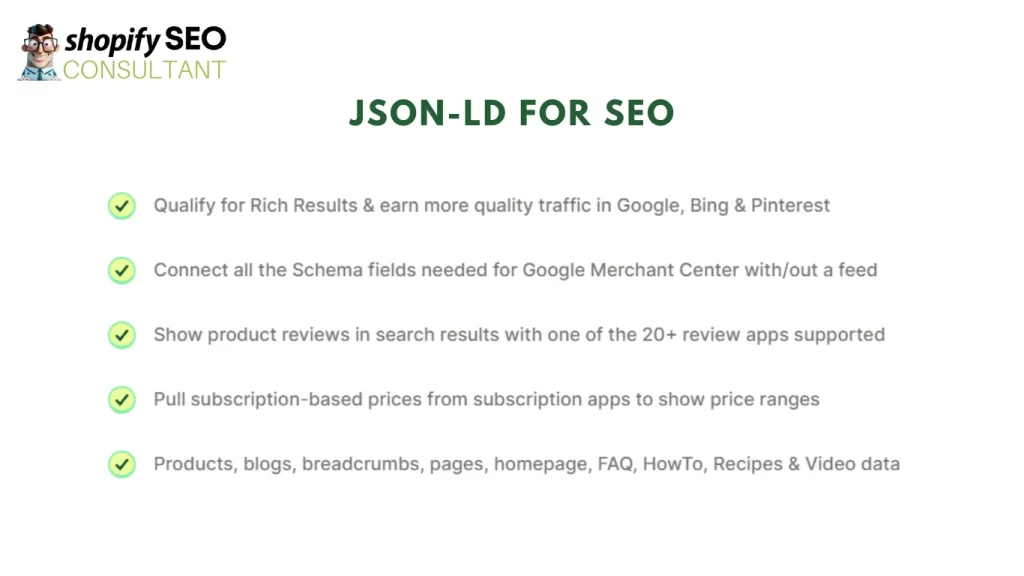
The easiest way to add Shopify schema types to your store is by installing a Shopify Schema App. Various apps in the Shopify App Store can help you add schema markup to your store quickly and easily. If you are not familiar with the SEO terms, then it is recommended to get in touch with Shopify SEO Experts.
Here are some popular schema organization apps and plugins for Shopify:
Once you’ve installed a schema app, configure it to add the appropriate schema type settings to your store.
Use Shopify Schema Types to Maximize SEO
Shopify schema types are schema markups specifically designed for Shopify Stores. They provide Google with additional information about Shopify website content, including product information, product category, pricing, reviews, etc. There are several types of schema in SEO that can be used on a Shopify Store. For instance, product schema, breadcrumb schema markup, article schema, review schema, and more.
Let’s dive into each of these types one by one.
#1 Product Schema Markup
The Shopify Product Schema is a type of schema markup used to provide structured data about a product on a Shopify store. Shopify schema types like this include specific parameters. The product schema includes:
- product name
- price options
- description
- availability
- discount codes
- more information
By using product schema markup, search engines like Google can better understand the content of a product page.
Let’s say you have over fifty products on your website. Based on the product category and the Shopify product type, the product schema markup will give Google-specific information about each different product. This is done by incorporating Shopify Product ID in product schema markup.
Since many dropshipping stores have canonical issues that hamper the rankings, we have discussed the process of Product Schema Markup further in the article. This strategy will not fix the canonical issues (add canonical tags and 301 redirects for that).
If you have a Shopify Dropshipping Store or you are in the process of creating one, check out our guide on How to Fulfill Dropship Orders on Shopify However, Product Schema Markup will additionally help Google understand your Shopify product type and categories better. Based on these details, Google displays rich snippets in search results for Shopify Stores that use product schema markup.
#2 Shopify Blog Schema Markup
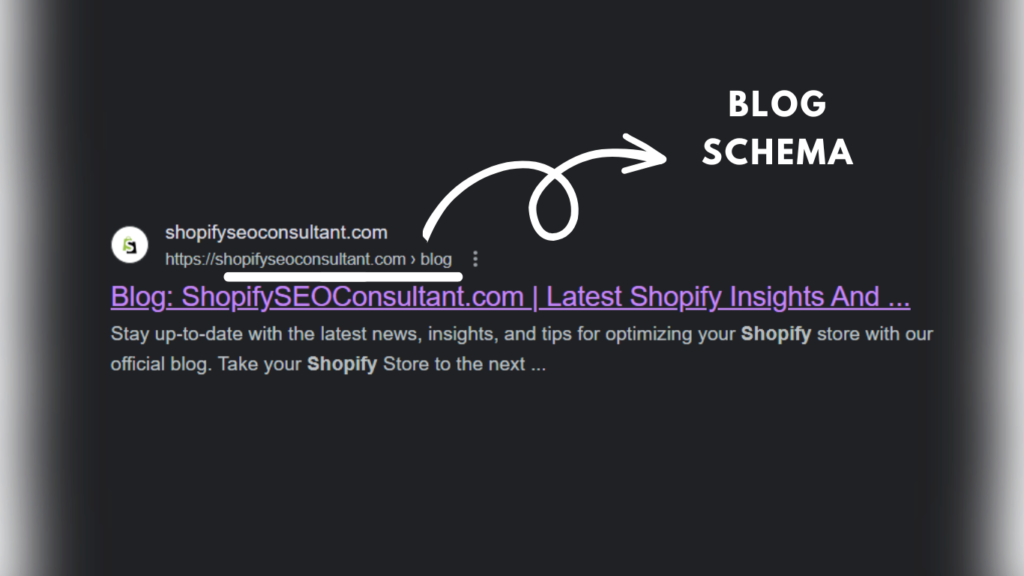
Shopify schema types like Article Schema Markup is used to provide structured data about a blog post. It can also be about another type of content on a Shopify store. A Shopify blog schema or content piece has the potential to drive targeted traffic to the right pages of your Storefront.
The schema article custom blocks include information like:
- article title
- author details
- date published
- article featured image
Google and other search engines skim through the content of an article by using article schema markup. Based on the information and the structure of the article, it then displays rich snippets in search results.
#3 Breadcrumb Schema Markup
Every page on your website is important. However, every page on your Shopify website might not be THE most important. Breadcrumb Schema Markup indicates the position of a page in the website’s hierarchy.
The BreadcrumbList structured data helps Google understand the parent/child relationship between all the category pages and the subcategories. With this, Google understands your website structure and navigational routes.
To add breadcrumb schema markup to your store, including the following details:
- Shopify Site Name
- Shopify Site URL
- Breadcrumb Name
- Breadcrumb URL
The best use of breadcrumb schema markup can be for pages such as product category pages and other types of content segments. It helps search engines understand the structure of a website in terms of page importance by displaying breadcrumb trails in search results.
#4 Shopify Review Schema Markup
The Review Schema markup provides structured data about customer reviews on a Shopify store. And if you are a Shopify entrepreneur, you know how valuable reviews are. In a way, positive reviews are the best promotional campaign any Shopify storefront can host.
Additionally, positive reviews boost customer loyalty and increase the chances of indirect reach. By using Shopify schema types like review schema markup, Google displays review snippets in search results. Schema Markup includes information such as.
- the product being reviewed
- the reviewer’s profile name
- product rating and more
Overall, various Shopify schema types provide search engines with specific information about your Shopify store. This not only improves your Shopify SEO but also enhances the user experience.
So when do you plan on adding Shopify schema types on your store?
Shopify SEO Consultant makes Shopify Storefronts technically sound and thus helps in Google rankings.
Schedule a call with us today!
How to Add Shopify Product ID
Your Shopify Product ID is used in schema markup for a product. This Shopify product ID is included in the Shopify schema markup as a property of the “Product” type. You can have various entries for different products.
For instance,
Here’s a product schema example showing how you can add Shopify product ID to the schema markup for a product.
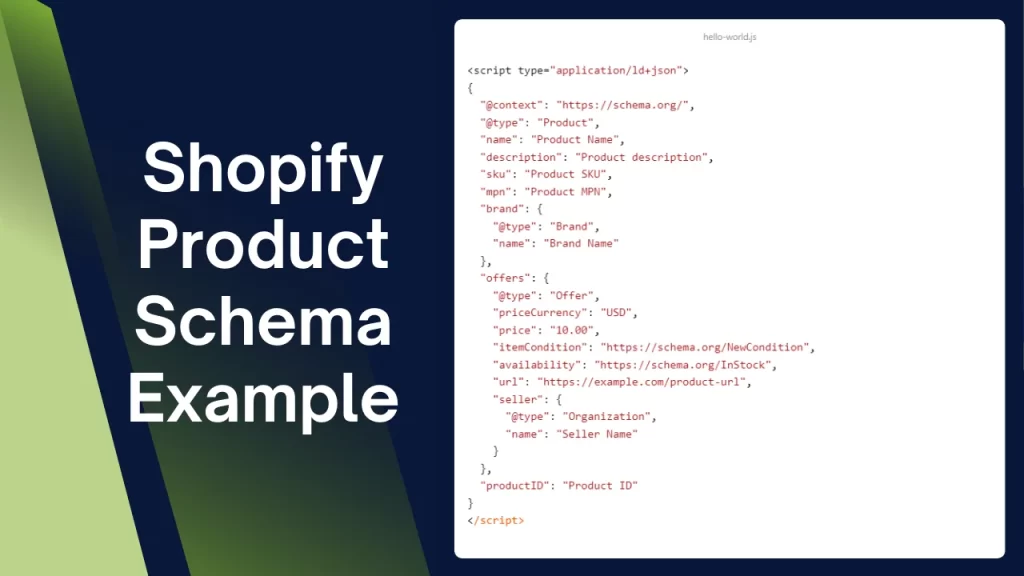
In this particular example, the “product ID” property has been added to the schema markup with the corresponding Shopify product ID value. Thus the snippet will show the product name, description, brand, offers, price in USD, availability, seller and URL, etc
Including the Shopify product ID in the schema markup can help search engines better understand and index the product on the Shopify store. This improves the store’s visibility in search results.
Conclusion
Shopify schema types are an important tool for improving your Shopify store’s SEO and user experience. The bottom line is that search engines like to know your store so that they can index it better. By providing Google with additional information about your store’s content, you can help improve your store’s search engine rankings and provide users with a more informative shopping experience.
Here are some key points to remember…
- Shopify Schema Markup helps stores with both Google Rankings and User Experience.
- Product Schema Markup is the best way to build indirect reach for your products.
- Contact Page Schema helps in leading users right from Google to your contact us page.
- Stores on Shopify create custom sections on the homepage and product pages to implement Shopify Schema Markup.
You can offer a consistent and structured experience for users by using Shopify Schema Markup for the key elements of your website. These elements can be product descriptions, prices, and images. Thus, the Schema Markup Shopify strategy can increase their trust in your brand and improve their overall shopping experience.
With the help of a schema app and a little bit of configuration, you can start reaping the benefits today. This is your hint to start using Schema Markup if you are not already using it on your Shopify store.
So, why wait any longer?
Start using Shopify schema types to boost your Shopify store’s SEO and user experience today!
If you are seeking professional help, get in touch with us.
Here is another article that will help you convert more customers faster.
FAQs
What are Shopify schema types?
Shopify schema types are schema markups that provide Google with additional information about your Shopify Storefront. This information appears in the form of snippets and includes details like product information, pricing, blog topics, videos, and reviews.
How do Shopify schema types improve SEO?
Shopify schema types help storefronts to stand out with rich snippets on Google search results. This improves your Shopify store’s search engine rankings.
Can Shopify schema types boost user experience?
Shopify Schema boosts user experience with additional information about the products in your store. It offers customers details such as pricing, availability, offers, reviews, and even product demonstration videos.
What types of schema markup can be used on a Shopify store?
The types of schema markup that can be used on a Shopify store are product schema, breadcrumb schema, article schema, and review schema.
How can I add schema markup to my Shopify store?
You can add schema markup to your Shopify store by installing a schema app. After configuring it, you can add the appropriate schema types to your store.