Taking a more data driven approach to boosting Shopify Ads on TikTok comes with Shopify Split Testing. You may have head about the term “AB Testing” being used synonyms to split testing. However, they are not the same testing methods!
Though both the approaches aim to optimize performance.
They also boost decision-making but differ in the number of variations being tested concurrently. We already discusses the integration process and benefits of TikTok in our previous guide Shopify TikTok Ads 101: Tap into Viral Marketing Potential
In this article, we will go over Shopify Split Testing. Our concise tabular difference between Split testing and AB Testing will help you understand which one will be best for your store. We will also discuss the process of conducting split tests on Shopify and much more.
So let’s get right into it.
What is Shopify Split Testing?
Oftentimes, Shopify Split Testing and Shopify A/B testing are both considered the same strategy. However, they are two related but distinct concepts. The goal of conducting Shopify Split Testing is to maximize the traffic on both the Shopify Ad variations and analyze the key elements of the variations.
On the other hand, Shopify A/B testing can be about finding the page that is causing a bounce rate.
Split Testing allows businesses to test multiple variations of the Shopify TikTok Ads. It is often applied to webpages or elements simultaneously. Shopify Split Testing is also known as Shopify Multivariate Testing or Split-Run Testing.
How does Shopify Split Testing Work?
In split testing, the traffic or audience is divided into different segments.
Each of these segments is exposed to a different version of the test element. The main objective is to determine which version performs better based on metrics. Further in the article, we will be discussing some these important metrics to track.
Split testing allows for testing multiple variations concurrently and provides insights into the individual impact of each element.
Shopify Split Testing vs Shopify A/B Testing
A/B Testing is a specific form of Split Testing in a way.
It involves a testing condition where two variations are tested against each other. A/B testing is also known as Two-Sample Hypothesis Testing. The audience or traffic is randomly divided into two groups, with one group exposed to Version A and the other to Version B.
In A/B Testing, the performance of each version is measured and compared to determine which one produces better results.
Check out this tabular difference between both of these testing methods.
| Basis | Shopify Split Testing | Shopify A/B Testing |
| Also known as | Shopify Multivariate Testing | Two-Sample Hypothesis Testing |
| Term | Broader Term | Narrower Term |
| Use case | Used to test multiple variations of the Shopify TikTok Ads, webpages or campaigns concurrently | Commonly used to compare two versions of a webpage, email campaign, or marketing strategy to optimize performance |
| Purpose | Helps in analyzing and studying the impact of each element on the ad variation | Helps in understanding which ad version produces better results. |
Shopify Split Testing involves testing multiple variations simultaneously.
Contrarily, A/B testing tests two versions against each other. It’s best to choose the testing method depending on the type of test you want to run for your Storefront.
How to Split Test on Shopify?
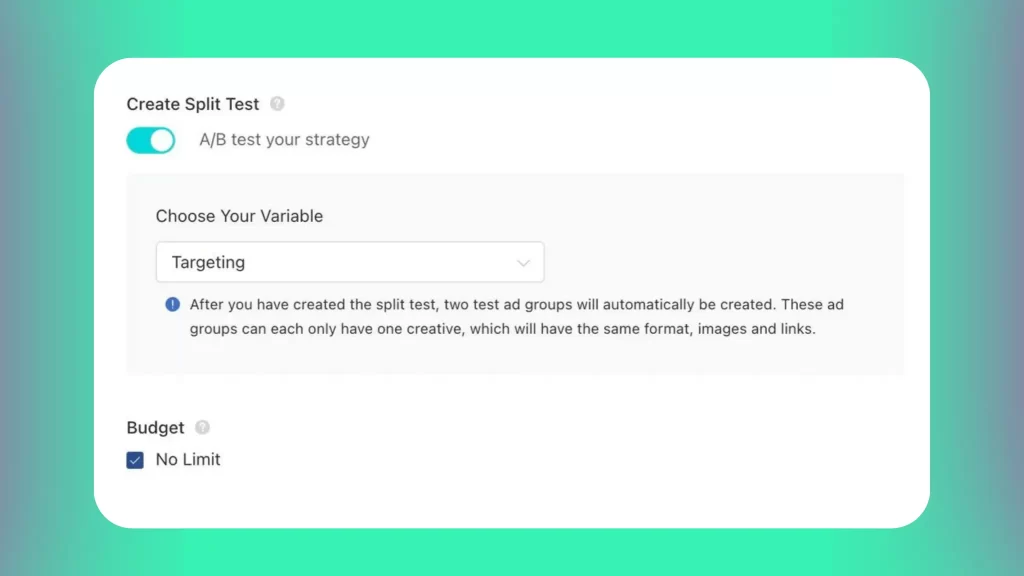
Before starting with the process of Shopify Split Testing, define your objectives.
Determine the specific metrics you want to optimize.
For instance, some of the key metrics could be regarding increasing conversions, improving click-through rates, or enhancing user engagement. As per your goals, you can choose the elements of your Shopify store that you want to test. These can be product descriptions, images, pricing, call-to-action buttons, or overall layout.
Oftentimes, certain elements are not good enough for mobile shoppers. This can make a shopper disinterested in making a purchase. Our guide discusses some of the best Shopify Mobile Optimization Strategies.
Stores can conduct their A/B Tests focused on these mobile elements.
Or any other element that has the potential to impact the defined objectives.
Step 1: Create test variations
For each test element, create multiple variations that you want to test. For example, if you are testing product descriptions, create different versions of the descriptions to assess their impact on conversions. Ensure that each variation is distinct and has a clear hypothesis behind it.
Step 2: Choose a split testing app
Shopify provides various split testing apps that can help you run experiments effectively.
Some popular apps include the following:
- Optimizely
- AB Tasty
- Convert Experiments
Evaluate their features, pricing, and integration with your Shopify store, and select the one that best suits your needs.
Step 3: Set up the experiment
Install and configure the chosen split testing app in your Shopify store. Define the audience or traffic segment that will be exposed to the experiment. Specify the test elements and their variations you created earlier.
Step 4: Determine sample size and duration
Determine the sample size required for statistical significance based on your expected effect size and confidence level. Decide on the duration of the experiment, ensuring that it runs long enough to gather sufficient data.
Step 5: Launch the experiment
Start the split testing experiment in your Shopify store using the chosen app. The app will randomly assign visitors to different variations of the test elements and track their interactions and outcomes. After you successfully launch the experiment, keep track of the analytics.
That’s pretty much the basics of conducting split-tests on Shopify.
Monitoring the experiment is highly crucial for quality ad optimization. So remember to gather relevant data along the way. Once you have collected enough data, analyze the results using the split testing app’s reporting features or statistical analysis tools. Assess the performance of each variation based on your defined objectives.
And finally, identify the variation that performs significantly better and aligns with your objectives. Implement the winning variation in your Shopify store as the default or permanent version.
Optimizing Shopify TikTok Ads Campaign

Running Shopify TikTok Ads is not enough to score the best traction.
It is equally important to ensure your TikTok marketing efforts are driving results. Monitoring and analyzing your campaign performance is a must. Check out the following list of Ad Metrics to track and optimize your Shopify TikTok Ads in the best possible manner.
Engagement Metrics
Measure the engagement levels of your Shopify TikTok videos.
Some of the key performance indicators of engagement include likes, comments, shares, and video completion rates. Analyze which type of content resonates the most with your audience and optimize future campaigns based on these insights.
Conversion Tracking
Utilize the TikTok Pixel to track conversions on your Shopify store. Business campaign are successfully completed only when you have the conversion data. Our guide Shopify Google Ads Conversion Tracking emphasizes conversion tracking in detail.
Monitor the number of purchases, add-to-cart actions, and other key conversion metrics to evaluate the effectiveness of your TikTok campaigns.
Return on Ad Spend (ROAS)
Calculate your return on ad spend to determine the profitability of your TikTok advertising efforts. Compare the revenue generated from your TikTok campaigns to the cost of advertising to assess the overall success and profitability.
Conclusion
Shopify Split Testing is an iterative process…
Our Shopify PPC Services helps businesses iterate and optimize their Shopify TikTok Ads more efficiently.
Get in touch with us for professional assistance.
Learning from the results of your experiments is the best way to understand what is good for your store and what is not. Use the insights to continually optimize your Shopify store. Repeat the split testing process for other elements or variations to improve performance further.
You might also get useful insights from our guide:
Shopify Facebook Retargeting: Setup Dynamic Product Ads 101.
It discusses all about how to run dynamic Facebook Ads for Shopify Stores.







