With Shopify Google Ads Conversion Tracking, businesses can score more conversions per Google Ads Campaign.
And even organically. Shopify Businesses with a strong online presence have an edge when it comes to conversions. But Why?
That’s because tracking your storefront gives you the golden insights.
This guide offers you a bird’s eye view of Shopify Google Ads Conversion Tracking.
We’re going to brief you on How to set up Google Ads Conversion Tracking Shopify Website. Besides that, we’ll give you some best practices to ensure proper Shopify Google Ads Conversion Tracking.
If you follow through the article to the end, then you get some cookie points as well 🙂
So let’s get right into it.
Shopify Google Ads Conversion Tracking
Shopify is the top e-commerce platform choice for businesses all over the world, especially in the USA. Popular businesses like Gymshark, Kylie Cosmetics, Fashion Nova, and many more use Shopify Website for Business Operations. Surprised yet?
Shopify makes integrations and conversion tracking that much easier.
Google Ads can be a powerful tool for driving targeted traffic to your Shopify store. Shopify Google Ads Conversion Tracking helps Shopify Businesses to optimize conversions better. By now, you already know that efficient conversion tracking is necessary to make the most out of your Google Ads Campaigns.
Numerous stores benefited from effective Shopify Google Ads Conversion Tracking. We’re your one-stop solution for everything Shopify Marketing-related. Get in touch with our niche-specific Shopify PPC Experts for professional assistance.
What Does Shopify Google Ads Conversion Tracking Look Like?
A Shopify Conversion is typically a valuable action that businesses want users to take.
Conversion Tracking allows you to measure and analyze the effectiveness of your advertising campaigns. It tracks specific user actions on your website, such as clicks, page views, user retention, and so on. Additionally, if you link GA4 to Google Ads, then you can get better insights into user behavior.
Shopify Google Ads Conversion Tracking Insights
Check out these examples of actions that can be considered as a successful conversion.
- Making a purchase of course!
- Filling out an application form
- Subscribing to a newsletter
Jumping to a more advanced conversion scenario now.
Let’s say your store is running a summer sale campaign on Google Ads.
In that case, newsletter subscriptions received won’t be the ideal conversions to track. They are an important conversion metric. However, during the campaign, you’d want to track how people are reacting to the ads. You want to track purchases.
This is why insights from conversion tracking for Shopify matter.
Setting up Shopify Google Ads Conversion Tracking helps you gain valuable insights.
This includes insights on conversion-driving factors such as:
- Target Keywords
- Shopify Ads Creatives
- Shopify Ad Copy
- Google Ads Campaign
- Campaign Budget
- Campaign Duration
These insights help businesses to dynamically adjust strategies and budget accordingly.
How to Set Up Google Ads Conversion Tracking Shopify Store
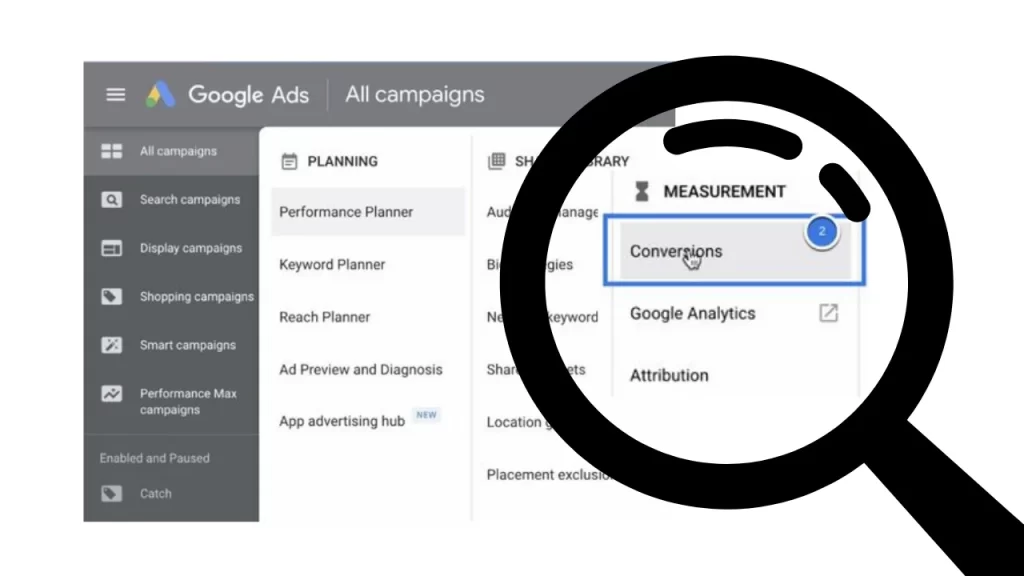
One reason why Shopify is a popular online business platform— It’s easy to operate.
In just a few steps, you can learn how to set up Google Ads Conversion Tracking Shopify Store.
Let’s walk through the process.
Step 1: You Must Have A Google Ads Account
If you don’t have a Google Ads account yet, create one.
Visit the Google Ads website and follow the registration process.
In the process of account creation, you will be asked to submit basic details of your Shopify Business, like name, etc.
After this, you will receive a verification link on the submitted email address.
Be sure to provide accurate information and choose the right settings for your business.
Step 2: Install the Google Ads Conversion Tracking Tag
Once your Google Ads account is created, you’ll need to generate the conversion tracking tag.
It’s also called the Google Tag. Shopify makes this process seamless by offering a built-in integration with Google Ads.
The process to install the Google Ads Conversion Tracking Tag:
- Go to your Shopify Dashboard
- Navigate to the “Sales Channels”
- Click on “Google Ads”
Then follow the instructions to connect your Shopify store with Google Ads and install the conversion tracking tag.
Step 3: Set Up Conversion Actions
Once the tracking tag is installed, you are ready to set up conversion actions in your Google Ads account. As we discussed earlier in the article, different conversions can occur on your Shopify Store at the same time.
Conversion actions define the specific actions you want to track.
It can be completed purchases, form submissions, sign-ups, and summer sale purchases! Go to the “Tools & Settings” menu in your Google Ads account, select “Conversions,” and follow the prompts to create your desired conversion actions.
Google Ads will collect user data based on your conversion actions.
Best Practices for Shopify Google Ads Conversion Tracking
Track the metrics that matter most to your business!
The best practice for effective conversion tracking is defining Clear Conversion Goals. Think about what actions you want users to take on your website. And then see how they align with your overall business objectives.
Make most of your conversion tracking efforts with our Shopify PPC Services.
The following are some of the best practices our experts recommend businesses.
Tracking Multiple Conversion Actions
While tracking Shopify Purchases is usually the primary focus, consider tracking additional conversion actions as well. The actions indicating user engagement and interest can be used better for your storefront.
This could include actions like:
- adding items to the cart
- signing up for a newsletter
- downloading a resource, etc.
Tracking multiple conversion actions provides a more comprehensive view of your campaign performance.
Utilizing Conversion Value Tracking
Conversion value tracking means tracking actions that may have different values each time they occur.
For example, different items are purchased with varying price points and types. Utilizing Conversion Value Tracking allows you to assign different values to different conversions based on their monetary worth.
This gives you a better insight into the revenue generated by specific campaigns. In case any of your Shopify Ad Campaigns does not do well, you can dig through the shortcomings. It helps you understand if the targeted keywords were not accurate enough or something else.
Implementing Dynamic Remarketing
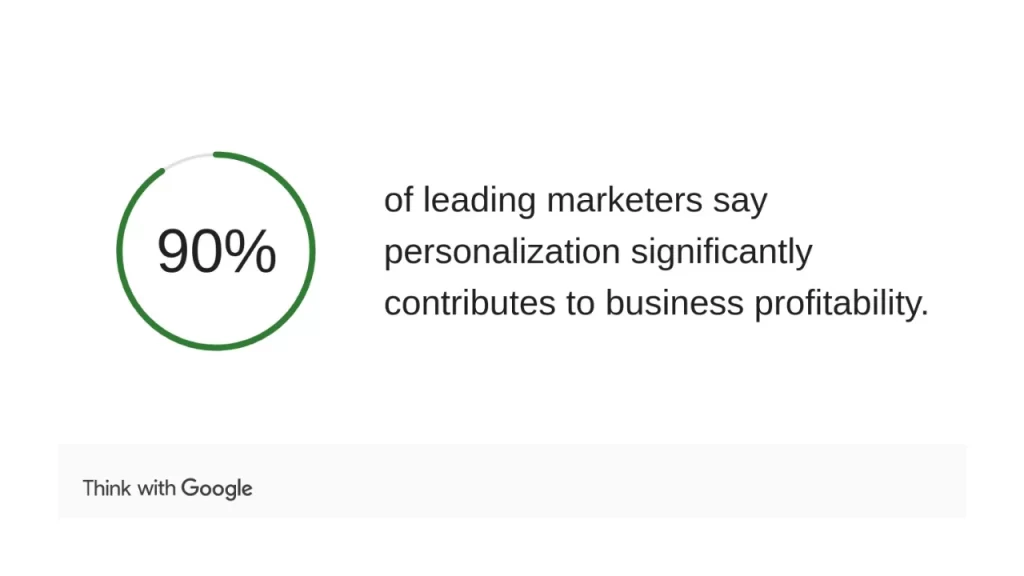
As per a Google survey of North American companies earning $250 million yearly revenue, personalization is their go-to weapon. The reports stated that “90% of leading marketers say personalization contributes to their business profitability”
That’s why Dynamic Remarketing is a powerful strategy!
Dynamic remarketing leverages conversion tracking data to send personalized ads to users. Moreover, this is not randomized. It’s based on their prior interactions with your Shopify store.
It allows you to display personalized Shopify Google Ads to consumers who have previously visited your website. It also directs to customers who have briefly engaged with your products. Adopting Dynamic Remarketing helps businesses target these potential consumers. Relevant and compelling advertising improves the chances of conversions.
Cookie Points!
You made it here, congrats 🙂
It’s time for the cookie points— Google Ads can be linked to Google Analytics 4 (GA4) to gain better insights.
The Universal Analytics (or Google Analytics) has stopped tracking user data. The new and improved Google Analytics 4 has been in effect from 1st June 2023. Our guide GA4 Shopify Integration thoroughly covers this topic in case you have not already considered Shopify GA4 Migration.
All you really need for data based decision making is Google Analytics 4.
Did you like this kickstarter guide on Shopify Google Ads Conversion Tracking?
If yes, then you might as well check out How to Score Shopify Conversions with Facebook Ads.










