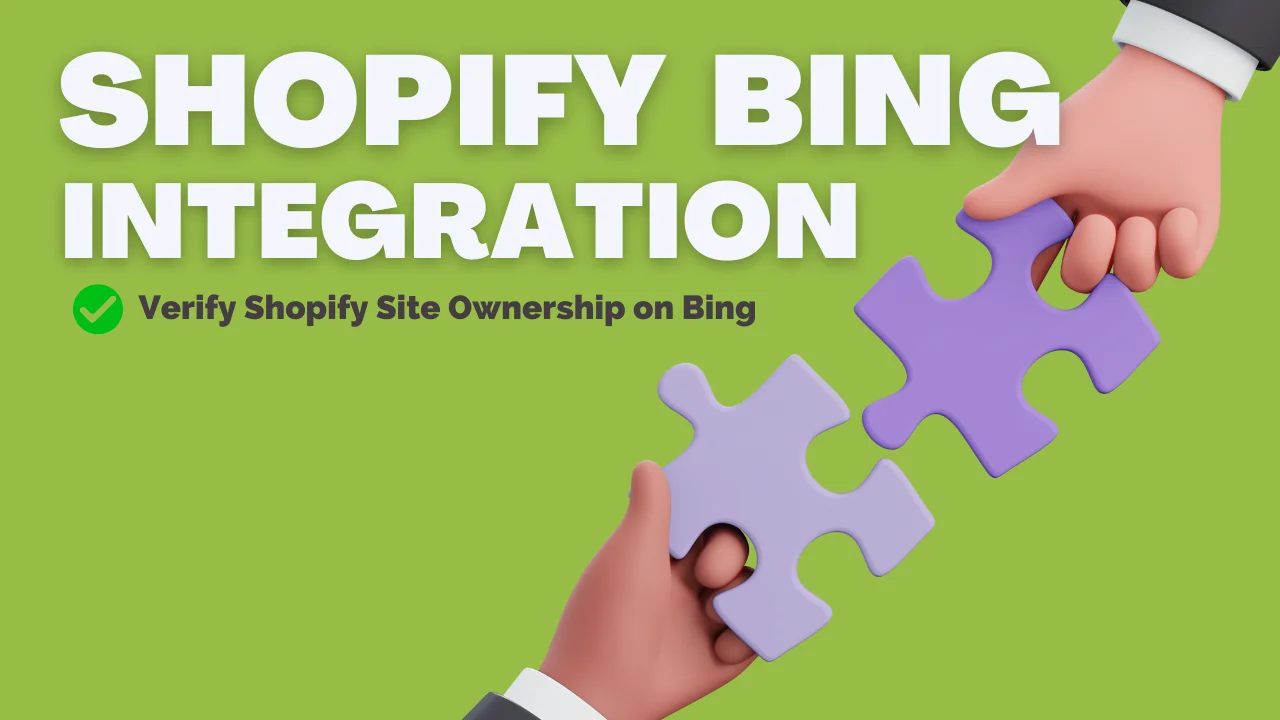Shopify businesses must ascertain that their storefront is optimized for the appropriate search engine. Shopify Bing Integration is one of the most requested integrations for Shopify Stores in America. This ensures effective targeting for a specific subset of individuals.
Check out our demystified guide Shopify Google Search Integration if you’re keen on Google marketing only. But how come Bing is better than Google for marketing Shopify Products? ????
Google may be the most popular search engine worldwide. But if we talk specifically about America, then Bing holds 38.46% of the market share. This makes Shopify Bing Integration more than necessary for Shopify Websites.
This article discusses how to take up Shopify Bing Integration via simple verification methods.
But first let’s talk numbers.
Shopify Bing Integration: Best Search Engine for US Based Shopify Stores?
Shopify Bing Integration is recommended to attain desired audience swiftly and competently. The best search engine for US based Shopify Storefront happens to be Bing. Let’s see why integrating with different search engines makes your storefront more marketable.
Different people from all around the world prefer different search engines.
The choice of search engine depends on the user’s age, gender, and geographical location. In Russia, Yandex (yandex.com) is the most popular search engine to this day. Similarly, Baidu (baidu.com) is the most used search engine in China. It is basically the “Google” of China.
What percentage of people use Bing in the USA?
The search engine market share in the USA as of March 2023 Data shows that Bing is used by 6.6% of the US population. Moreover, here is the market share data for the top search engines in the USA.
Search Engine Market Share in United States Of America (March 2023 Data)
| Search Engines | Market Share in Percentage |
| 88.73% | |
| Bing | 6.6% |
| Yahoo! | 2.36% |
| DuckDuckGo | 1.94% |
| YANDEX | 0.13% |
| Ecosia | 0.07% |
(Source: StatCounter)
However, Google surfaces to the top if we talk about the most used search engine worldwide. Google holds 93.78% of the search engine market share. Even then, it may not be the optimal choice for every Shopify Business. Followed by Google, we have Bing as the 2nd most preferred search engine by people worldwide. The Bing AI browser has a global user base of 1.1 Billion per month.
Bing might be the best marketing platform for US Based Shopify Storefronts. Targeting Campaigns can get lost in the wide user base of Google at times.
New Bing AI Search Engine: What’s New in Bing?
Let’s say a business’s intended audience is based in the US and is above the age of thirty-five. They have working jobs and children. Bing may present itself as a superior alternative. Bing’s users are frequently more senior and reside in the suburbs, while Google’s users are characterized by greater diversity.
Since Bing AI Integration with ChatGPT has made more American search engine users use Bing more often. AI Powered Bing is better and more efficient that the Google search engine in many ways (let’s not talk about Bard)
The newest addition of Bing’s AI Chatbot feature. Microsoft has seen over 45 million chats (with three chats per session!), making it the perfect time for you to integrate Shopify Store with Bing.
Bing allows you to create and manage targeted Bing Ads Shopify Campaigns as well.
This brings us back to the main topic— How to add Shopify to Bing AI Search Engine?
Shopify Bing Webmaster Tools Integration Process

Bing Webmaster Tools has lots of cool stuff that can improve your store’s performance in Bing search results. You can use the Keyword Research tool to figure out which words people use to search for products like yours on Bing. Furthermore, the URL Inspection tool helps you see how well specific pages on your store are doing.
You can add Shopify to Bing AI Search Engine by following this process:
- Step 1: Log in to your Shopify Account
- Step 2: Go to the Shopify App Store
- Step 3: Install the “Bing Shopping Feed” App
- Step 4: Go to the app settings and set up a Bing Merchant Center Account
In your Bing Merchant Center Account, you have to create a new feed. Then adjust the settings to match your Shopify store’s product data. Go ahead with it and generate the feed. Then you have to upload the feed to your Bing Merchant Center Account. And that is pretty much all.
You must also test the feed to ensure that your products are displaying correctly in the Bing AI search engine. With all this setup, your Shopify products should now be visible to your potential audience and in the Microsoft Bing AI Search.
Shopify Stores Can Submit Website to Bing Webmaster Tools
Bing AI Browser uses AI to personalize search results. It shows results based on user behavior, demographics, and other factors. By integrating Shopify Storefront with Bing, you can leverage AI technology to target your products to specific audiences. Bing makes it easier to target your products to specific audiences. It can also help you manage your product listings and data more efficiently. You can make changes to your product information in Shopify, and the changes will automatically be reflected in your Bing listings.
Let’s say “coolshopifystore.com” because we believe your storefront has some cool stuff 🙂
Now there are two ways to verify your Shopify Website on Bing Webmaster Tools. One is through Google Search Console. The second is through manual verification. To make your Shopify Bing Integration Process smoother, we will discuss both of these methods in detail.
Method 1: Importing Shopify Sitemap from Google Search Console
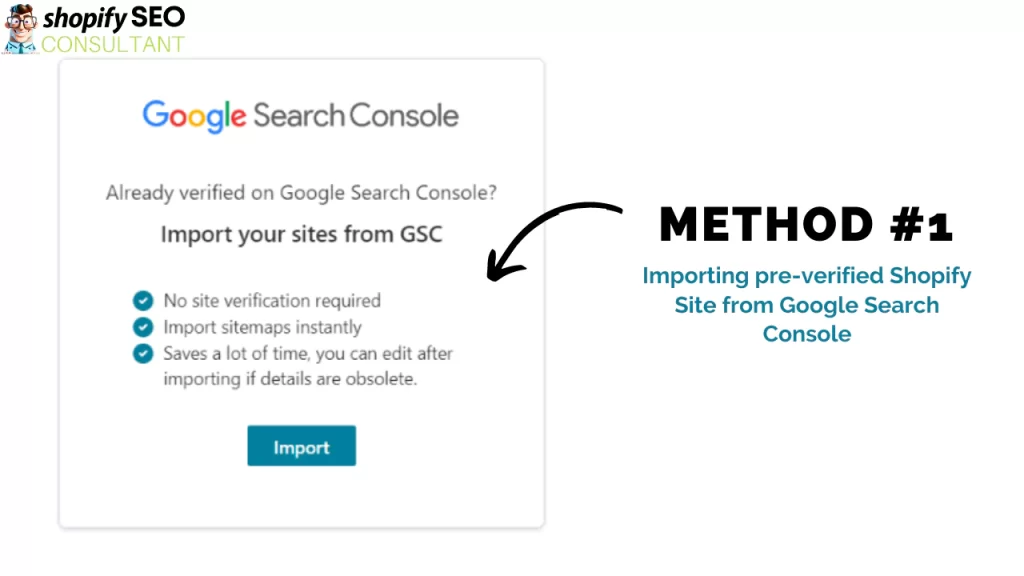
You can take this route if you have already integrated your Shopify Storefront on Google Search Console. This makes Shopify Bing Integration quicker. You can directly import your Shopify sitemap from Google Search Console. This way, Bing can easily get the most current information on your website. It gets complete details about your:
- Shopify Store
- Content Structure
- Web Pages
Your Shopify Store Sitemap makes it easier for Bing to go through your store and add it to its search results. With better visibility on Bing, you can find more shoppers for your store. Now let’s move over to method two for verifying your Shopify Store on Bing.
Method 2: Add Shopify Website to Bing Manually
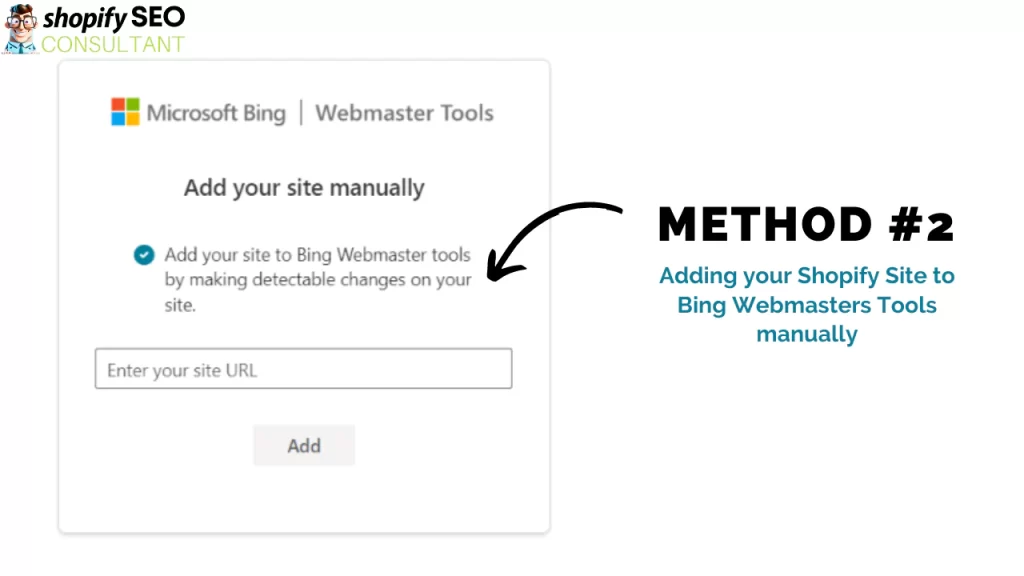
If you have not integrated your Shopify Storefront on Google Search Console, then you can add your Shopify Site manually as well. However, there are four manual verification methods to add your Shopify Site on Bing Webmaster Tools. You can choose whichever method you are suitable with. For this, you need to login to Bing Webmaster Tools and enter your site URL in the “Add your Site Manually” tab.
This will prompt you to a page that lists all the verification methods which are:
- Method #1: XML file (.xml file) Verification
- Method #2: HTML Meta Tag Verification
- Method #3: Add CNAME record to DNS
- Method #4: DNS Auto-Verification
Let’s go over the process for all these methods one by one.
Manual Verification Method #1: Shopify Bing XML File Authentication
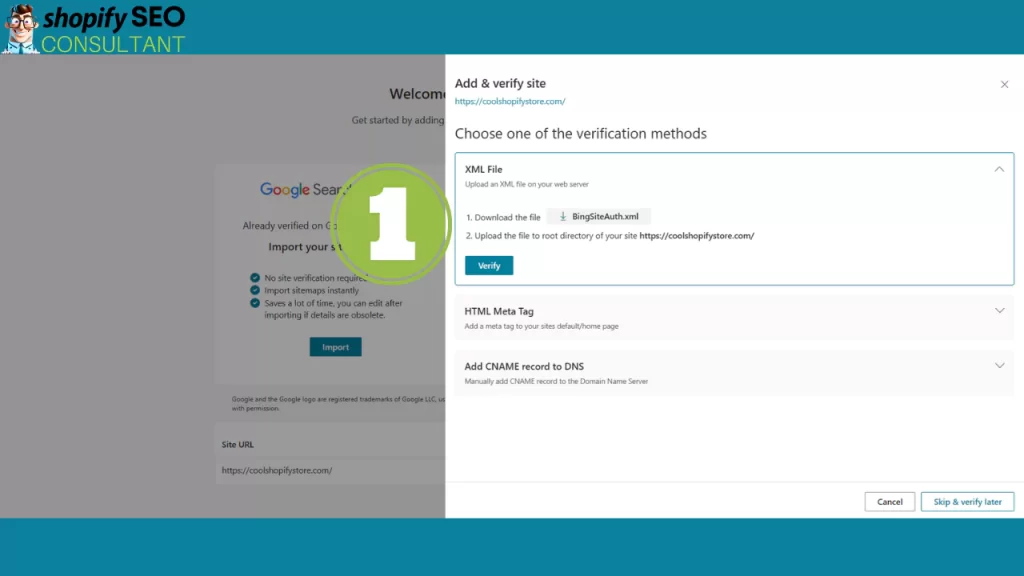
Just like verification for your Google Search Console, you have to upload an XML file (.xml) on your server for this verification method. Click on the bingsiteauth.xml file to download it on your device. This .xml file contains your customized Shopify Verification Code.
Now all you have to do is upload this file to the root directory of your Shopify Site.
For this, go to the “Sitemaps” section in your Shopify Dashboard. Then, click on the “Add” button to add this fi. After that, you have to enter the bingsiteauth.xml from Bing Webmaster Tools. Then click on the “Submit” button.
shopify xml sitemap
shopify sitemap xml
The URL should be in the following format:
https://coolshopifystore.myshopify.com/sitemap_bing.xml
Manual Verification Method #2: Shopify Bing Meta Tag Authentication
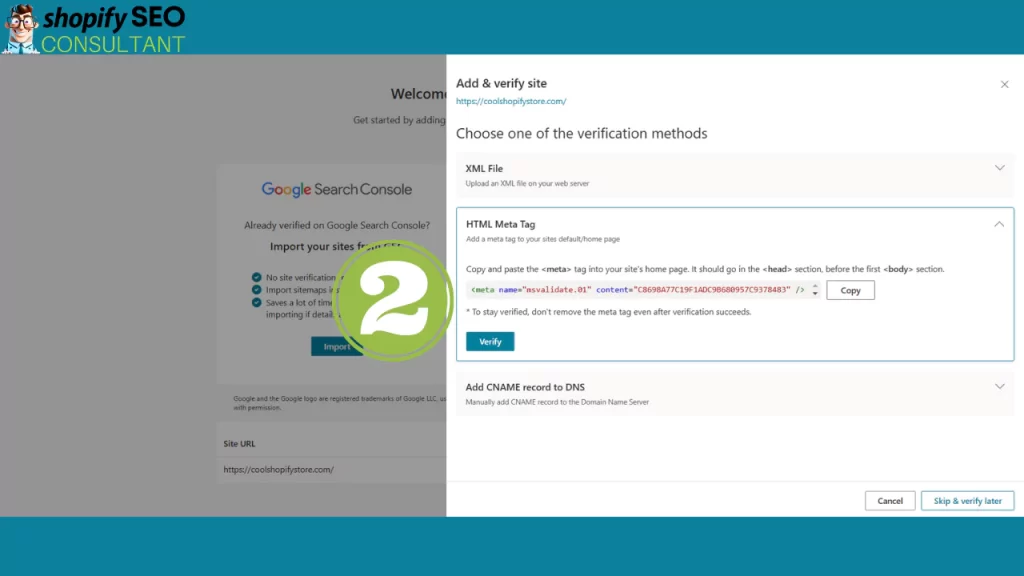
For verifying your store via HTML Meta Tag method, go to the Bing Webmaster Tools website and sign into your account. Click on the “Add a Site” button and enter your website’s URL in the field provided.
Moving on, follow the prompts to verify ownership of your website. Even if you do not have much Shopify SEO understanding, you will be able to follow through easily. Here is what you need to do. Select the “HTML Meta Tag” option, and copy the code provided. As shown in the illustration, this is your Bing Verification Code.
Then open your Shopify admin dashboard and go to:
Online Store > Themes > Actions > Edit Code
There, you have to find the theme.liquid file in Shopify and open it. If you are wondering what a liquid file is, it’s a blend of HTML code and Liquid code. These files have the .liquid file extension.
Paste the HTML meta tag (the Bing verification code) into the <head> section of the theme.liquid file and save it.
You code will look something like this:
<meta name=”msvalidate.01″ content=”BingAuthCodeHere” />
Replace “BingAuthCodeHere” with the authentication code provided by Bing Webmaster Tools. Check the illustration to understand it better.
Now you are all done with the process. After this, go back to Bing Webmaster Tools to verify your ownership. Click “Verify” and Bing will check to ensure the meta tag is in place.
Crux of Verification Process by Adding HTML Meta Tag:
- Login to Bing Webmaster Tools
- Enter your store URL in “add site”
- In Shopify Admin, navigate to “theme.liquid” file
- Paste Bing code in head section of the file and save it
- Then go back to Bing Webmaster Tools and click “Verify”
Manual Verification Method #3: CNAME Domainconnect
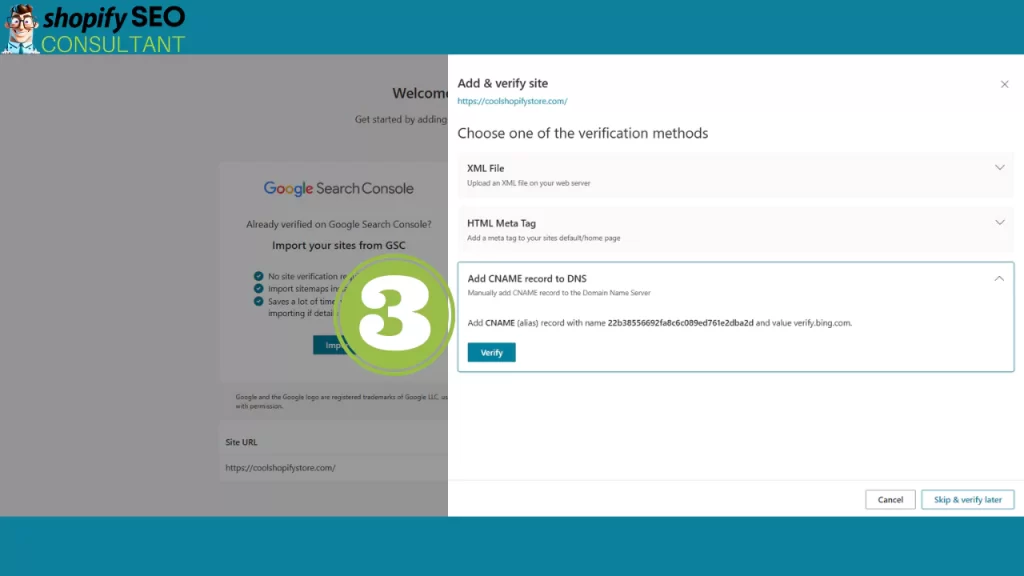
CNAME means Canonical Name.
It is basically an alias for domain names sharing a single IP address. For instance, coolshopifystore.com and www.coolshopifystore.com will point at the same location with the same server.
This CNAME is a type of record in the DNS or Domain Name System that takes care of mapping a domain name to another. This record indicates that the domain name or your shopify store is the alias (or nickname) for another domain.
How to initiate domainconnect (_domainconnect) authentication for your Shopify Store?
Accessing your domain hosting account is required for the cname _domainconnect verification method. Within your domain hosting account, you can edit the CNAME record and enter the verification code. This code is a series of numbers and letters that Bing Webmaster Tools provides you. Check the illustration for reference.
Crux of CNAME _Domainconnect Verification Process:
- Navigate to Shopify Admin
- Then go to Settings > Domains
- Select the domain you want to configure.
- Select Domain settings
- Edit DNS settings
After this, you have to select the record type you want to add by clicking “Add Custom Record” Then enter the necessary record data and then click Confirm.
Manual Verification Method #4: DNS Auto Verification
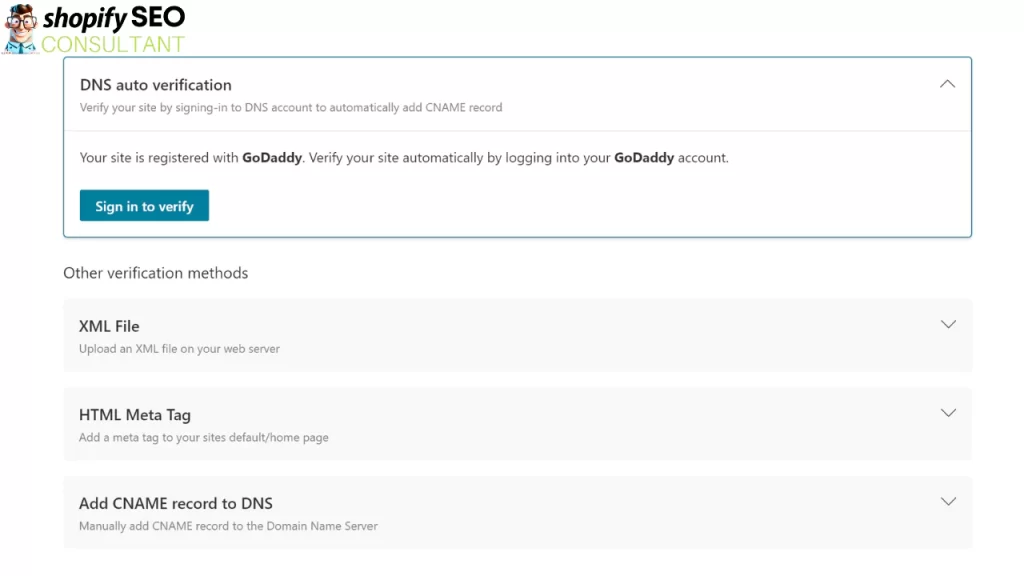
Sometimes, sites do not support DNS Auto Verification. This is however not a hindrance as you will automatically be suggested other verification methods to choose from. Your Shopify Bing Verification is valid no matter what methods you choose.
DNS Auto Verification is basically the process where the system identifies the DNS provider for example GoDaddy. So it automatically handles the CNAME insertion task without any intervention. All you need to do is to access your DNS account and the CNAME will be added automatically when prompted.
The DNS provider must also use DomainConnect and work with Bing to enable this verification option. Therefore, this verification feature is only available for DNS providers that have adopted Domain Connect and partnered with Bing. That’s why some sites may not support this verification process. In that case, you can choose another method.
Successful Shopify Bing Integration
No matter which method you choose, follow it through and you will be able to verify your Shopify Website on Bing Webmaster Tools. A successful verification may take a few minutes. Once your Shopify Site is verified successfully, you will see the prompt on your screen.
For instance, let’s say that you choose Method 1
i.e. Importing your Shopify Sitemap from Google Search Console.
Then you will see the following prompt on your screen.
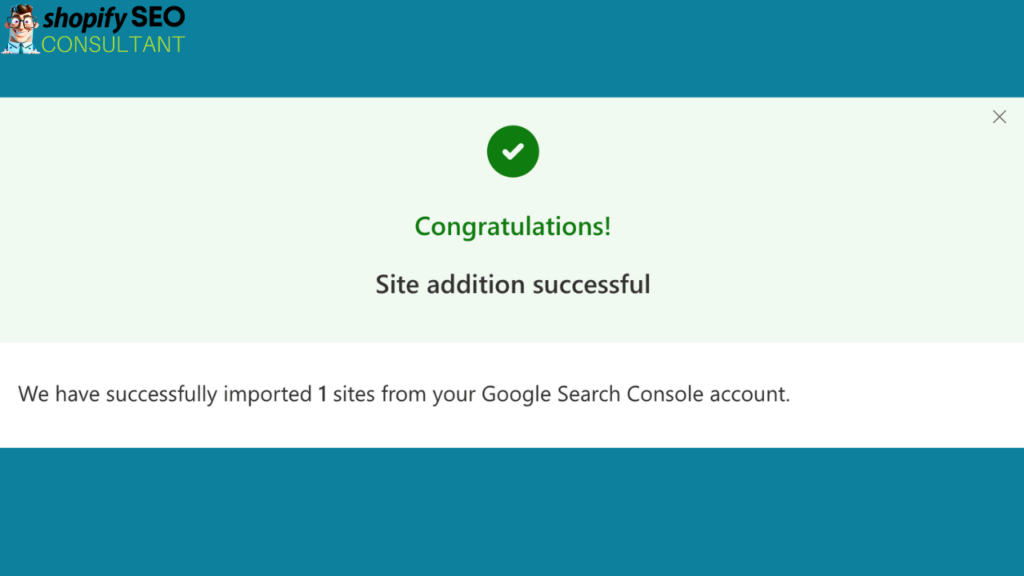
In a nutshell, this was all for the Shopify Bing Integration and Verification process.
Here’s something to help your store gather better insights to rank on Bing and Google.
Our Shopify Link Tracking Guide discusses how to create trackable links in Shopify.
Give it a read if you haven’t already.
Moreover, get in touch with us to Maximize your Shopify Storefront Revenue.
Shopify SEO Consultant is a reputed Shopify SEO Company since 7+ years and still going.
We make sure our clients have a smooth sailing on the SEO front of their Shopify Business Management.
FAQs
Why do I need Shopify Bing Integration?
You need Shopify Bing Integration as it facilitates managing Bing Ad campaigns directly from Shopify dashboard. It allows store owners to connect their store to Bing Ads and access multiple other targeting features to score a better conversion rate.
Can Shopify Bing Integration help improve my store’s sales?
Yes, Shopify Bing Integration has improved Shopify Sales for so many storefronts. It allows you to create and manage targeted Bing Ads Shopify campaigns. Since 6.6 percent of the search engine users in the USA use Bing, it is a great place to market your Shopify Store. These campaigns surely help you drive more sales.
Is Shopify Bing Integration easy to use?
Yes, Shopify Bing Integration is designed to be user-friendly. Store owners can easily set up and manage their Bing Ads campaigns directly from their Shopify Dashboard. For better targeting, ShopifySEOConsultants.com can help you with running customized ads that sell your products
Is there a cost associated with using Shopify Bing Integration?
No, there is no cost associated with using Shopify Bing Integration. However, store owners will need to pay for their Bing Ads campaigns separately. It is solely the choice of Shopify Store Owners to decide their marketing spend and ad campaign budgets.
How do I set up Shopify Bing Integration?
To set up Shopify Bing Integration, store owners need to have a Bing Ads account and a Shopify store. From there, they can follow the instructions in their Shopify account to connect their store to Bing Ads and start managing their advertising campaigns.