“The sooner Shopify Businesses understand how integrations enhance their Google visibility, the better.”
Let’s get right into the context.
We discussed some of the Best Practices for Shopify Conversions in our previous guide. But how do you measure the impact of these strategies? This is why it is high time for Google Search Console Shopify Integration?
Shopify hosts over 4.5 million online businesses, emerging as the giant of e-commerce platforms.
Lo and behold, sixty-four percent of these stores are based in the United States itself! ????
Google Search Console Shopify Integration: Have-It-All
Shopify is now one of the world’s most widely used e-commerce platforms.
However, you know that simply having an online store on Shopify will not put you in front of the right customers. You need to optimize your store’s visibility on Google to attract customers and drive sales. Have it all with Google Search Console Shopify Integration.
Shopify Storefront is a network of digital activities and transactions that build your business.
Consequently, every successful storefront has a proper Google Search Console Integration. This article covers everything from setting up Shopify Google Search Console Integration to its benefits for your business.
First and foremost, avoid the biggest Shopify SEO Mistake.
Shopify SEO Mistake #1: Missing Shopify Sitemap
You can not integrate Google Search Console and Shopify without a Shopify Sitemap.
Google Search Console is a powerful tool for monitoring and improving the Shopify Storefront performance. Eventually, this boosts your Google search results and website rank. Further in the article, we have discussed the entire process of integration in case you are curious. But that won’t apply to your Shopify Store unless you create a Shopify Sitemap first.
Our guide, Create a Robust Shopify Sitemap will give you a complete grasp of Shopify Sitemap and how to create one. We highly recommend you read the article to get a broader understanding of this topic.
Moving on with the Google Search Console Tool.
It is a free service provided by Google that allows Shopify Store Owners to view their website’s search traffic and key performance metrics (KPIs). Google Search Console also helps Shopify businesses to identify any issues or opportunities for optimization. So there is no way that you want to miss out on this handy dandy tool.
The Problem: Shopify SEO ≠ Adding Keywords
SEO for Shopify Stores does not end at adding keywords.
There are many aspects of search engine optimization and rankings. Precisely indexed pages are the ranking factor that brings you organic traffic. Your Shopify keywords are surely important, but they are not the ultimate ranking factor.
Therefore, Shopify SEO ≠ Adding Keywords.
And what’s the solution to this problem?
The Solution: Submit the Shopify Sitemap file to Google Search Console
With a systematic Shopify Sitemap file, you help Google to understand your Shopify Store.
An XML Sitemap is a file (.xml file) that lists the pages on your storefront.
This is how Google can see what your store is about. Shopify sitemap also tells Google Bots the relevance and interconnection of each page on your website. For instance, Google understands that all your product pages are linked to the checkout page because you are selling!
So now Google knows that you are a merchant selling so and so products.
Otherwise, the Google bots might mistake your site for something else. To help Google find and index your Storefront better, upload your sitemap file on Google Search Console.
Set Up Google Search Console Shopify Integration
Google Search Console and Shopify are useful tools for improving online sales. Google Search Console Shopify Integration is a simple process that can be completed in just a few steps.
Check out the process below.
Steps to Sign Up for Google Search Console Account
Before following these steps, you must have a Google Search Console Account.
Create it if you don’t already have one.
You can then integrate the Google Search Console account with your Shopify Site.
Here’s what you need to do.
- Go to the Google Search Console website
- Sign in with your Google account.
- Click on the “Add Property” button
- Enter your store’s URL
- Click on the “Continue” button
- Select the verification method
You can verify your ownership of the Shopify site using several verification methods.
This can be done by adding an HTML tag to your website’s code, uploading a verification file, and using your domain name provider. You can also verify ownership through the Google Analytics account tracking code. Select your method of choice and follow the instructions provided to verify your ownership of the website.
Google Search Console Shopify Integration Steps
After verification of your Shopify Website ownership on Google Search Console, you are all set for the integration. You can connect the search console to your Shopify account by following these steps:
- Firstly, log in to your Shopify account
- Click on “Online Store”
- Click on the “Preferences” link
- Scroll down to the “Google Search Console” section
- Click on the “Connect” button
- Enter your Google Search Console verification code
- Now You Can Click on “Save”
That is all. Now your Shopify storefront is done with the integration.
You know what comes next…
Verification ✅
Submitting Sitemap
Verify your site in Google Search Console with a .txt record
It will help us verify a website. The check-in a file.txt will ensure the entire domain is checked.
Unlike the URL prefix, the URLs within your domain will show up in Google searches. All subdomain names are included, and all HTTP sites are included. Your website can also be yourbusiness.com or blog.yourbiz.com. When you verify domain names, you may view data for both sites. If your search engine results are not available to all of your websites, we would suggest you verify the whole domain first.
Go into Google Search Console and search the results.
Google Search Console enables analyzing the performance of the site. It helps in monitoring search engine results and optimization techniques. The information gathered through Google Search Console Shopify Integration provides an overview of parameter updates needed to improve search engine results.
Access Performance Report in Google Search Console
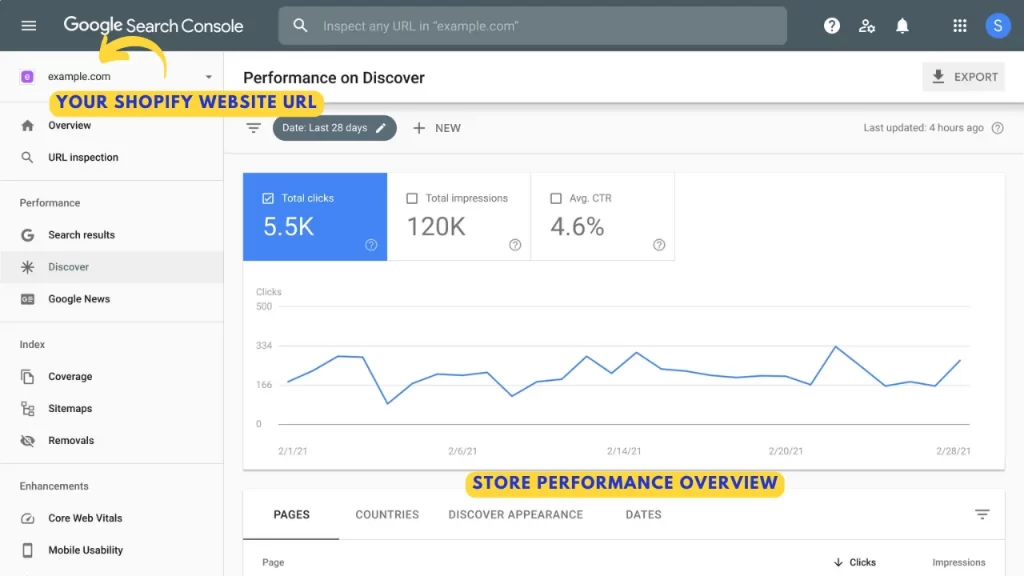
With Google Search Console, tracking your storefront performance becomes much more consolidated. You will be greeted with data-based information about how your site is performing in terms of clicks, impressions, click-through rate, and average position. And these are just a handful of the parameters you may use to track your progress.
You can go for in-depth research as well.
Use Google Search Console performance report to dive deeper into specific metrics like:
- The queries people are using to find your website
- The pages on your site that are getting the most clicks
- The user flow path from the entry point to all the pages
- The devices people are using to access your site
Here’s how to access the Shopify Website Performance Report. You just have to log in to your Google Search Console Account and navigate to the Performance tab. That’s where you can see your Shopify Storefront’s performance on the Google Search Console. It is a great tool to measure your success over months or against your competitors. You can use the performance report to compare your website’s performance.
Benefits of Shopify Google Search Console Integration
Integrating Google Search Console with Shopify helps you optimize your Store for Google. Consequently, improving your visibility in search results. It creates a better Shopping Experience for your customers as well.
Check out these benefits of Shopify Google Search Console Integration.
#1: Improved Search Visibility on Google
Google Search Console can help you identify the keywords for which your site is ranking. This helps businesses understand their position in the search rankings. Google Search Console also helps you to identify any opportunities for improvement.
For example, there might be a new high-volume keyword that you could rank for.
By analyzing this data, you can optimize your content and website structure better.
Google Search Console helps you understand what the algorithms want. Businesses can better align the search appearance with the input from the Google Search Engine. This is the secret sauce to improving visibility on various search engines.
#2: Gain Valuable Insights into User Behavior
Google Search Console provides detailed analytics about how Shopify users interact with your site. This includes which pages get more traffic, the time users spend on your storefront, and how they find your website— The Source. Knowing where the customers came from, and checking their clicks and trails is especially rewarding for growing a Shopify Business.
These valuable insights can help you gain more understanding of the behind-the-scenes.
#3: Your Web Pages Receive Faster Indexing
All the pages are crawled and indexed quickly by submitting your sitemap to Google Search Console. This can help your newest pages get found by potential customers faster. Fast indexing is especially beneficial for new stores. Additionally, it is also beneficial for stores that are launching a new product line.
#4: Identify Technical Issues and Fix Them
Google Search Console can highlight any technical issues with your website. This includes issues such as broken links or missing pages. By identifying and fixing these issues, you can ensure that your site is fully functional and user-friendly, which can improve your search engine rank over time.
#5: Find Underperforming Content with GSC Easily
Sometimes, the performance in landing pages shows good rankings.
Your impressions for the conversion page and other pages are also great.
But your performance might take a backseat to getting the best click-through rate. Google Search Console helps you with some pages needing their meta descriptions updated. It also recommends ways to boost your site optimization to get high returns.
#6: Optimize Page Title & Meta Descriptions Better
You can modify your web page’s titles or meta descriptions with integrated Shopify capabilities.
Google Search Console helps you gain insights on how many characters your titles and descriptions should be, the best keywords, and much more.
Shopify SEO Consultant: Streamline Your Shopify Store
Track your store’s performance on the world’s largest search engine— Google.
Shopify SEO Consultant has helped many Businesses with Shopify Integrations. For starters, we say Shopify Google search console integration is something that every Shopify Entrepreneur needs. However, there are many more platforms, tools, and applications that Shopify Stores can integrate.
Like Bing.
Our definitive guide on Shopify Bing Webmasters Tools Integration covers how integrating Bing Webmasters Tools is the next best thing for your site.
Give it a read.
FAQs
What is Google Search Console?
Google Search Console is a free tool by Google that helps website owners to monitor their storefronts. This great tool helps businesses to optimize their website’s presence in Google search results. Businesses often integrate Google Search Console into their store for better rankings.
Why should I integrate Google Search Console with my Shopify store?
You should integrate Google Search Console with your Shopify store as it allows you to track your store’s performance in search results. Additionally, you can also identify and fix technical SEO issues that may hamper the ranking of your Shopify Store.
What are the benefits of Shopify Google Search Console Integration?
One of the top benefits of Shopify Google search console integration is better performance analysis. If you are looking to improve your store’s visibility in search results, then Google Search Console is a great tool to track performance.







