Every storefront is different from the others in some intricate way or form.
There is no right way to track Shopify Store’s Progress. There are, however, the right tools and methods. The built-in Shopify Link Tracking gives Businesses deeper insights into their website performance and events. Trackable links in Shopify are unique links that allow you to track the source of the website traffic. They even work if you want to track a specific page within your Shopify Storefront.
The average visitor spends over three minutes on Shopify when looking for products. In those three minutes, they go through many stores.
Can your Shopify store make a powerful impact in just a fraction of this time?
If you create trackable links, monitor the performance of your pages, and optimize your store; then yes, it can!
This article will show you how to implement trackable links in Shopify and drive more sales.
We will cover everything from Setting up Shopify Link Tracking to Influencer Collaborations and Ad Campaigns.
Let’s start.
Shopify Link Tracking: Applying Pearson’s Law
Always start with a baseline.
Pearson’s Law can be applied to your Shopify store with Shopify Link Tracking.
It states, “When performance is measured, performance improves. When performance is measured and reported back, the rate of improvement accelerates.” So keep track of the events on your Storefront with Shopify link tracking. It helps you track key metrics such as sales, orders, and visitor data.
Let’s say the revenue of a Shopify Store is $1500 in the first month.
Making changes based on observation and revenue metrics is good. But this strategy can’t work in the long run. Using trackable links to measure Shopify campaign performance helps in finding growth factors easily. Once the storefront figures out what works best for them…
Boom! Shopify Conversions Accelerate.
As a busy Shopify business owner, you want to get the most out of your marketing efforts and drive more sales. But how do you know which campaigns are working and which ones are not? How can you measure the effectiveness of your marketing channels?
How can you optimize your strategy according to the key metrics?
The answer is simple: Shopify Link Tracking, ie. Shopify UTM Tracking
By using trackable links, you can monitor the effectiveness of your Shopify marketing campaigns, social media posts, and promotional activities. Even though your Shopify backend can handle Shopify link tracking, Shopify inventory tracking, Shopify discount code tracking, and much more. You can also use third-party tools like Google Analytics to gain even deeper insights into your website traffic and marketing performance.
Understand this better with our guide Shopify GA4 Integration.
It discusses everything about how to integrate the new Google Analytics (GA4) on Shopify, the newest analytics features and benefits.
Relevance of Shopify UTM Tracking Parameters
Shopify Trackable Links are also called tagged links or Shopify UTM links in the e-commerce world.
A trackable link is a URL that contains additional parameters. So when you create a Shopify UTM Tracking link, you can add the parameters to the URL that capture information about the source of the traffic.
This information can be used to analyze your website traffic and identify which marketing channels are driving the most visitors to your site.
#1: Shopify UTM Tracking: Use Case for Content Parameter

Here’s one use case for the utm_content parameter.
If you have two versions of a banner ad running on the same website, the content parameter can be used to track which version generated more clicks or conversions. When creating a trackable Shopify link, you can include any combination of these UTM parameters to track the effectiveness of your marketing efforts.
#2: Positioning of Shopify UTM Tracking Parameters
Now let’s come to the positioning of these parameters. Shopify UTM Tracking parameters are positioned at the end of the URL. To make things easier, question marks and ampersands separate them.
The parameters include the link’s information, such as:
- Referral Source: The referral source is the platform associated with the traffic, such as Facebook, Twitter, or Instagram
- Medium: The parameter medium tells you about the medium of traffic, such as email, banner ads, or text messages.
- Campaign: With many overlapping campaigns running at the same time, this parameter tells you the name of the associated campaign, such as the Black Friday Sale.
- Term: The term parameter is used for tracking paid search campaigns. It refers to the specific keyword/ term that triggered the ad.
- Content: The content parameter is used to differentiate between different versions of the same ad or link.
How to Set Up Link Tracking on Your Shopify?
Now you know that when a customer clicks on a trackable link, the parameters are sent to your Shopify store. These parameter metrics are recorded in the order’s URL. So you can use trackable links to see which links customers click on the most.
Method #1: Shopify’s Built-in Link Tracking Tool
Shopify’s built-in tool, “Shopify Campaigns,” allows you to create trackable links for your marketing campaigns. With this tool, you can create new campaigns. And every time, Shopify will generate a unique tracking link for you to use in your marketing. To access this tool, follow these steps:
- Go to the Shopify admin panel
- Click on the Marketing tab
- Click on the Campaigns sub-tab
- Click on the Create Campaign button
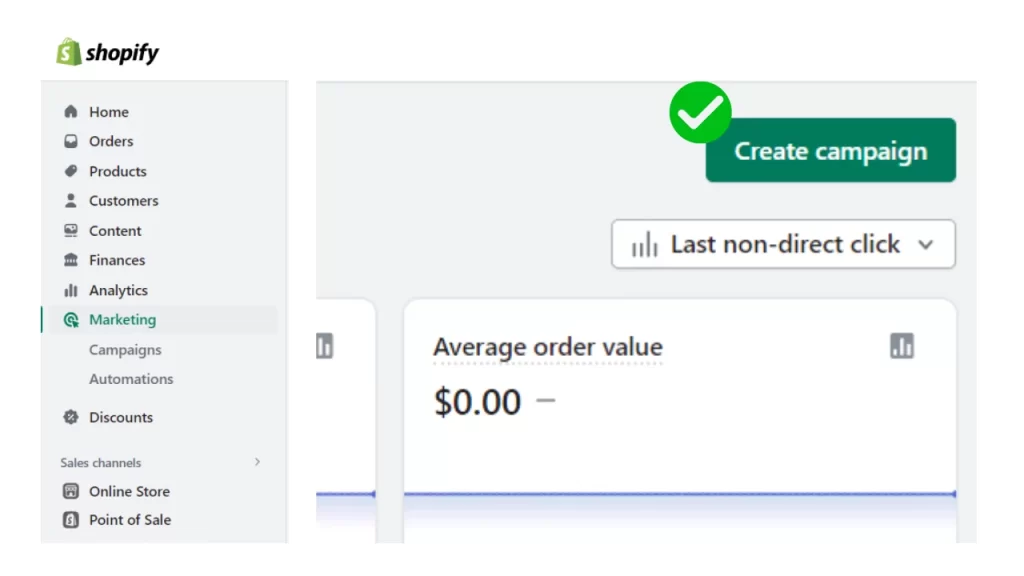
Choose the type of campaign you want to create, such as email, social media, or ads. Fill in the details of your campaign, such as the title, description, and target audience. In the URL field, add the destination URL of your campaign, such as your product page, collection page, or landing page. Add any UTM parameters that you want to track, such as source, medium, campaign, content, and term.
You can use Google’s free UTM builder tool to generate these parameters.
Click on the Create campaign button, and your trackable link will be generated automatically.
Finally, you can copy the link and use it in your marketing materials, such as emails and posts.
Method #2: Monitor Trackable Links in Google Analytics
Log in to your Shopify account and navigate to the “Online store” section.
Then click on Preferences.
There, you have to scroll down to the “Google Analytics” section and make sure that the “Use Enhanced Ecommerce” option is turned on. Then copy your Google Analytics tracking code. Paste your tracking code into the “Google Analytics account” field.
As mentioned earlier, UTM codes are parameters that you add to the end of your links to track specific information about the campaigns. Create a unique UTM code for each marketing channel you want to track, such as “utm_source=Facebook” for social media or “utm_medium=email” for email campaigns.
Then add the UTM codes to your trackable links.
After you’ve set up tracking, you can monitor your results in Google Analytics.
Analyze metrics like clicks, conversions, and revenue to see how each marketing channel is performing.
Method #3: Shopify Link Tracking with Third-Party Apps
There are also several third-party apps available in the Shopify App Store to help you create trackable links for your marketing campaigns. Some popular options include Shortly, Bitly, Rebrandly, and more. These apps offer a variety of features and functionalities including the ability to track clicks, conversions, and revenue from your campaigns.
Types of Shopify Link Tracking
Create Trackable Shopify Discount Code Link
To add discount code on Shopify, log in to your Shopify admin account.
Then go to Discounts> Create discount> Select Type of Discount. When selecting the type of discount, remember to fill it in the percentage format or fixed amount. Enter a name for your discount code. You can use different names depending on the sale. For instance, SpringSale or BlackFridaySale.
If you want to set a specific discount code, you can enter it in the “Code” field.
Otherwise, Shopify will automatically generate a code for you.
Then you have to set the discount amount either in percentage or a fixed amount.
Additionally, stores also have to set the discount’s eligibility criteria, such as a minimum purchase amount. Then set the duration of the discount. This can be done either in a specific date range or a number of days from the time of creation.
Finally, click on the “Save” button to create the discount code.
To filter and overview these discount reports, take the following steps:
Shopify Admin> Analytics> Reports> Filter by Discount
Here is an example of a short trackable Shopify link:
https://awesomeshopifystore.myshopify.com/discount/CODE

In this example, “awesomeshopifystore” would be replaced with the name of the Shopify store. The “CODE” would be replaced with a unique discount code created by the store owner. This link would be trackable in the Shopify store analytics. allowing the owner. They will be able to see how many clicks and sales resulted from the promotion associated with the discount code.
Trackable Shopify Website Link
A trackable link for a website page would look something like this:
https://www.nicestore.com/page?utm_source=source&utm_medium=medium&utm_campaign=campaign
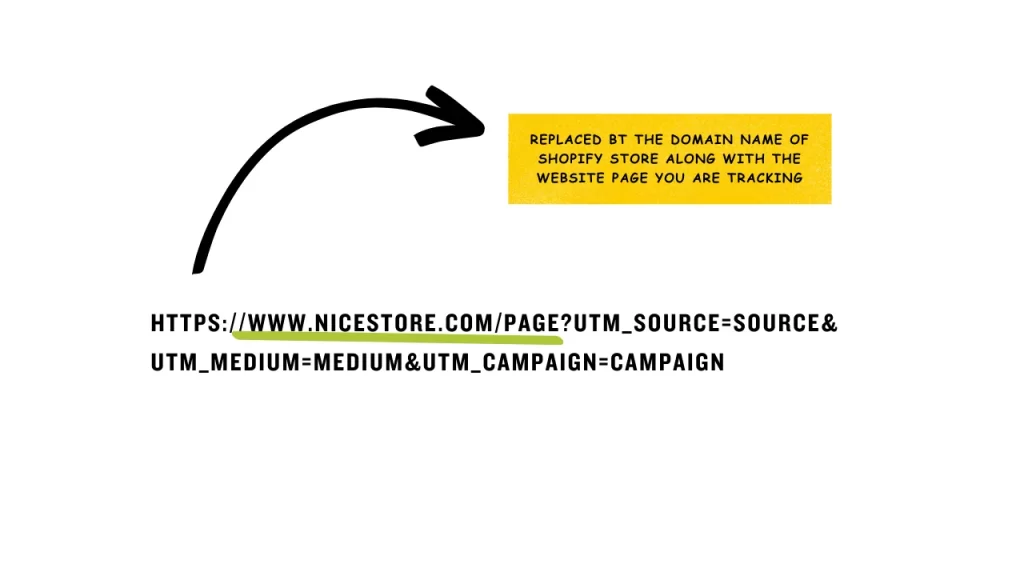
Here, the “nicestore.com” would be replaced with the actual domain name of the website, and “page” would be replaced with the name of the specific page being tracked. The structure of this link is a little bit different from a trackable discount code link. Here, the parameters “utm_source=source,” “utm_medium=medium,” and “utm_campaign=campaign” are called UTM parameters.
We discussed these parameters earlier in the article.
They are used to track the source, medium, and campaign associated with the link.
Trackable Facebook Ad Link for Shopify Store
A trackable link for a Facebook Ad promoting Black Friday Sale might look like this:
https://coolstore.com/black-friday-sale?utm_source=facebook&utm_medium=cpc&utm_campaign=black-friday-sale&utm_content=image-ad

Does it look like a quantum equation straight out of Interstellar?
Well, in you segment the link and look closely, you’ll see the following parameters in this example:
utm_source=facebook: the source of the traffic (Facebook)
utm_medium=cpc: the medium of the traffic (cost-per-click)
utm_campaign=black-friday-sale: the name of the campaign (back friday sale)
utm_content=image-ad: the content of the link (image ad)
Do Shopify UTM Links Help in Influencer Collaborations?
A great use case for Shopify UTM Links is Influencer Collaborations. Trackable links help in facilitating connections with Shopify affiliates, influencers, and referral partners. Shopify Stores can track influencer ad performance and reward them based on the results.
This motivates them to promote your products more effectively.
Shopify trackable links build a win-win relationship. By tracking the traffic sources of your visitors, you can analyze which landing pages perform well. You can see which pages generate the most engagement, sales, and revenue. This will help you optimize your pages for better conversions.
Moreover, it will also enhance your user experience and increase revenue per visit.
Other Benefits of Shopify Link Tracking
Shopify provides built-in tools to help you optimize your storefront. With Shopify Link Tracking, you can:
Measure the effectiveness of your marketing channels
Tracking the traffic and conversions generated by each link helps in boosting efficiency. You can see which channels are driving the most traffic and sales to your store. With these insights, you can adjust your strategy accordingly.
Optimize your campaigns
By analyzing the data from your trackable links, you can see which messages, visuals, and offers are resonating with your audience and adjust your campaigns to improve their performance.
Increase your Shopify ROI
By focusing your budget and efforts on your best-performing channels and campaigns, you can maximize your return on investment and drive more sales to your Shopify store.
Now that you know about Shopify Link Tracking, do not confuse it with Link Building!
Authoritative Shopify Backlinks make your Shopify Storefront more valuable in the eyes of Google. It’s something you can not neglect.
Here’s our Shopify Backlinks Guide for Resourceful Entrepreneurs
FAQs
What are trackable links?
Trackable links are URLs that include tracking parameters that allow you to measure the performance of your marketing campaigns. By using trackable links, you can see how many clicks, conversions, and revenue each campaign generates and use this information to optimize your marketing efforts.
Why should I use trackable links in Shopify?
You should use trackable links in Shopify to easily measure the performance of your marketing campaigns. This includes your social media, email, and ads. Trackable links allow you to optimize your campaigns and drive more traffic and conversions to your store.
Do I need to be a Google Analytics expert to use trackable links in Shopify?
No, you don’t need to be a Google Analytics expert to use trackable links in Shopify. Having a basic understanding of how Google Analytics works is still better. Shopify provides a range of resources to help you set up and use trackable links in your store. If you want a fast and seamless setup, get in touch with ShopifySEOConsultants.com.










