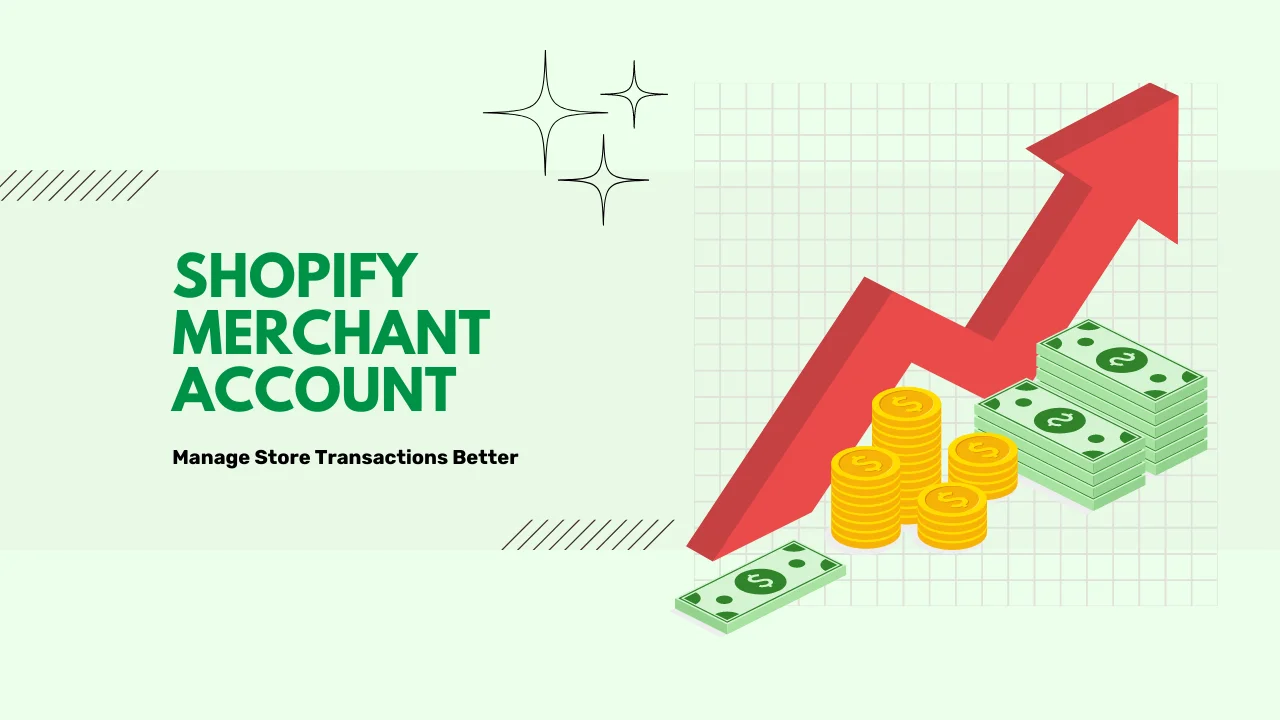Shopify has Integrated Apple Pay as a payment option for the storefronts. So customers experience seamless checkouts. But what did Shopify do to make things easy for the sellers?
Shopify Introduced Shopify Merchant Account!
Businesses can easily enable Apple Pay as a checkout option for customers.
The payments can be accepted without a Shopify Merchant Account as well. However, setting up one is still important to enable Apple Pay Payments on Shopify. Having a Shopify Merchant Account makes managing transactions a piece of cake. Our guide Shopify Apple Pay Integration already discussed how enabling Apple Pay on Shopify improves shopper’s experience.
In this article, we will dive deeper into how creating a Shopify Merchant Account improves the seller’s experience!
Let’s see how it can make managing Apple Pay transactions easier.
Shopify Merchant Account for Apple Pay Payments
Apple Pay Payments are seamless and can be received without a Shopify merchant account.
However, with bulk transactions, maintaining track records manually is impossible. Even Shopify Payments can not help in properly optimizing the transactions. This is where a Shopify Merchant Account helps storefronts.
Having a Merchant Account on Shopify allows businesses to accept multiple payments. It facilitates payments through debit and credit cards. Moreover, businesses can accept e-wallet and Apple Pay transactions with a Shopify Merchant Account. Without it, the payments are processed through Shopify Payments. It is a built-in payment processing system on Shopify. The money flow is easier to manage with Shopify Payments.
Opening a Merchant Account with a payment processing system or with Shopify Payments is the seller’s choice.
We know you are leaning towards creating one already.
So let’s make a brief comparison.
Stripe vs. Shopify Payments Comparison Before Creating Merchant Account
| Basis | Stripe Gateway | Shopify Payments Gateway |
| Definition | Online Payment Processor and a Payment Gateway | Best E-commerce Platform and a Multichannel POS |
| Best Used For | Best for B2B and online sales | Best for Retail and online sales |
| Online Transaction Fees | 2.9% + 30 cents | 2.4% + 30 cents–2.9% + 30 cents |
| Add-on Transaction Fee | 0.5%–5% | No fee for Shopify Payments with a Shopify Plan |
| Payout Time Options | 2 business days or as per the set schedule. Instant Payout option is also available | 1–3 business days as per the set schedule. The instant Payout option is not available |
| Protection from Fraud | Chargeback protection, advanced machine-learning fraud protection | Chargeback protection, fraud analysis, and third-party fraud protection apps |
Shopify is both a POS and Store-builder.
It is the best payment gateway for Shopify Businesses.
However, if you are looking for more customizable options, then Stripe might just be for you.
Shopify has contracted its payment processing to Stripe Payment Gateway.
Add Stripe Gateway to your Shopify Store
To use Stripe’s payment gateway services, merchants must first create a Stripe account and connect it to their Shopify store.
To create a merchant account with Stripe, merchants are required to provide the following information:
- Business Name
- Tax ID Number
- Banking Details
The process of enabling Apple Pay involves configuring the settings in both Shopify and Stripe to ensure that payments are processed correctly and that the necessary security measures are in place to protect customer information. There are other payment gateways like Payeezy, Braintree and more.
Choose the mot suitable payment gateway for your store.
Now let’s hop on to the process of creating your Shopify Merchant Account.
How to Create a Merchant ID for Apple Pay
Before you can start using Apple Pay on your Shopify store, create a Shopify Merchant ID.
The Shopify Merchant Identification Number is a unique identifier that is used to link your Shopify store with your Apple Pay account.
Steps for Creating a Shopify Merchant ID
- Go to the Apple Developer portal and sign in with your Apple ID.
- Click on ‘Certificates, Identifiers & Profiles.’
- Under the ‘Identifiers’ section, click on ‘Merchant IDs.’
- Click on the ‘+’ icon to add a new Merchant ID.
- Enter the required details, such as your business information and website URL.
- Click on ‘Submit,’ and your Merchant ID will be created.
Once you have created your Merchant ID, the next step is to link it to your Shopify store.
Here’s how you can do it.
Steps for Linking Shopify Merchant ID to Shopify
- Go to your Shopify admin panel and click on ‘Settings.’
- Select ‘Payments’ from the list of options.
- Click on ‘Manage’ under the ‘Alternative payments’ section.
- Click on ‘Edit’ next to the Apple Pay option.
- Enter your Merchant ID and click on ‘Save.’
After linking your Merchant ID, you must install and configure Apple Pay on your Shopify store.
Enable and Test Apple Pay on Shopify Merchant Account
You can enable Apple Pay on your Shopify store by going to the Payment Providers section of your Shopify admin panel. Then you have to select Edit next to the payment provider you want to add it. Then just scroll down to the Apple Pay section and check mark Enable Apple Pay. Moreover, you’ll need to upload a payment processing certificate alongside providing your Merchant Identification Number (MID).
It’s important to know how to test your Shopify Apple Pay Integration.
This can be done by making a test transaction on your Shopify store. If everything is set up correctly, you should be able to see the “Buy with Apple Pay” button during the checkout process.
Customize Apple Pay Button on Shopify Store
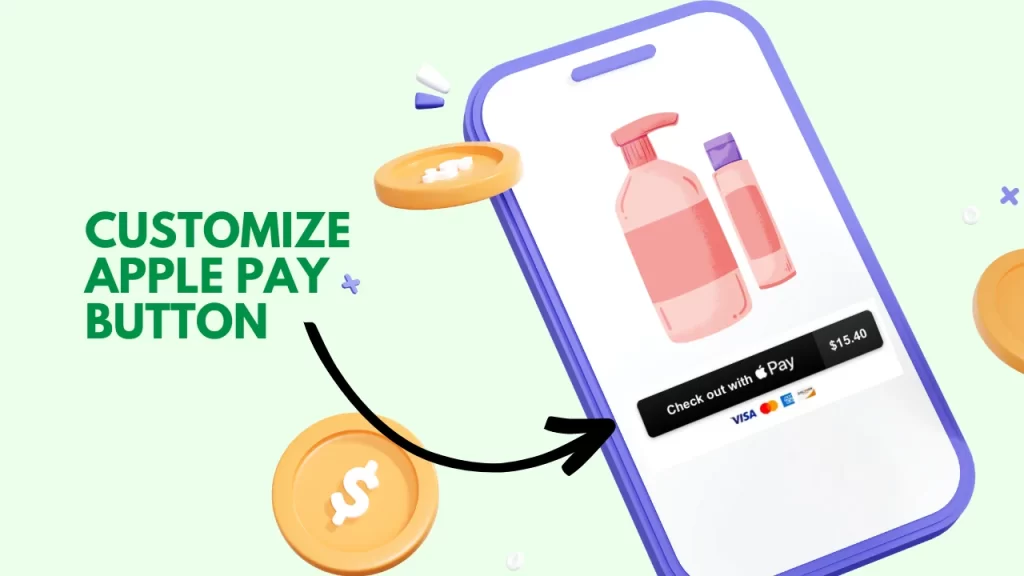
Shopify uses the standard Apple Pay button for checkout by default.
But if you are feeling fancy or want to stand out from the competitors, go for it.
You can customize the button to match your store’s branding.
Customizing Apple Pay Button is an easy four-step process.
- Go to your Shopify admin panel and click on Themes.
- Click on Actions next to the current theme
- Then select the Edit Code option
- Open the Snippets folder and select apple_pay_button.liquid.
Here, you can customize the button according to your preferences.
Save the changes, and you’re done.
Manage Payments and Refunds with Apple Pay
Managing payments and refunds with Apple Pay on Shopify is similar to other payment methods.
You can view and manage payments in the Orders Section of your Shopify admin panel.
Here are the steps to issue a refund:
- Go to the Orders section
- Select the order you want to refund
- Click on Refund
Conclusion
Any payment on your Shopify Store is processed through the payment provider that you have linked to your store. These payment providers send the payment to your bank account. Shopify Payments is the in built payment gateway. As for the third-party payment providers, the most common ones are:
- Stripe
- Payeezy
- Ignite Payments
Choose a payment processor that is best suited for your Shopify Business needs. Using a merchant account integrated with Shopify Payments is also great for many types of retail businesses and dropshipping businesses.
Read our next guide on how to get repeat purchases on your store.
FAQ’s
How to Add Multiple Payment Options on Shopify Store?
You can add multiple payment options to your Shopify store by going to Settings> Payments. From there, you can add various payment options, such as credit cards, PayPal, and Apple Pay.
Is it necessary to have a payment gateway for Shopify?
Yes, having a payment gateway is necessary to process payments on Shopify. It acts as a secure intermediary between the customer, the merchant, and the financial institution.
Is Payeezy Gateway better than other Shopify payment gateways?
Payeezy Gateway offers a user-friendly interface, flexible payment options, and competitive transaction rates. It compares favorably to other payment gateways like Stripe and PayPal in the USA.
Can customers use Apple Pay on Shopify from any country?
Yes, customers can use Apple Pay on Shopify from any country where Apple Pay is supported. If a merchant has enabled it as a payment option, then customers can make transactions and place orders from any country.