On average, Shopify Businesses earn $2000 every month.
But what if you can uplift that revenue by boosting your Shopify Conversion Rate?
Shopify Best Practices make it easier to increase conversion rates for many stores. In this article, we will discuss the best Shopify practices that help to boost your Shopify Conversions. By employing these practices, you can understand how to optimize your store for maximum revenue and performance.
Let’s set the revenue bar higher with Shopify Best Practices.
Shopify Traffic Analysis: The Basis for Shopify Best Practices
When boosting your Shopify Conversion Rate, keep a report of your recent analytics. This helps businesses assess how well they have performed compared to the previous month. Hence, the golden rule to Shopify Conversions: Start with a baseline!
Let’s talk a little about your goals now.
As a Shopify business, we reckon that your primary goal is conversions and maximum sales.
However, it can be challenging to determine what’s working and what’s not without accurate data. In order to grow revenue, most Shopify stores focus on promotions only. Shopify Best Practices like tracking store metrics is the baseline for all operations.
While promotions are beneficial, it is equally important to keep track of metrics that boost conversions.
That’s where Google Analytics comes in.
Tools like Google Analytics offer valuable information about your website traffic, such as the source of traffic, duration of visitors’ stay, pages visited, and much more. In short, Google Analytics Conversion Tracking and user metrics help in setting that baseline for your growth.
Why You Need Google Analytics to Track Shopify Conversions
Every Shopify store works differently, but tracking your conversions with Google Analytics is essential. Whether you are a solopreneur or a well-functioning Shopify Business, these metrics help you boost conversions. The holy grail is customer behavior insights. The sneak peek into customer behavior will reveal a lot about how you can improve your store.
Let’s say a visitor arrives at your homepage but does not take the call to action. Instead, the visitor goes over to the products page, spends a minute surfing, and then leaves. What does this say about your store?
There are possibly some changes that need to be made on the homepage for sure!
This is how you can gain valuable insights based on how customers interact with your products and services. The Google Analytics data can help you identify areas for improvement and optimize your store for better conversion rates. Since you’re all the way into it, here are some other reasons why you need Google Analytics to track Shopify Conversions.
Measure and analyze your marketing efforts—
Google Analytics allows you to track the effectiveness of your website as well as your marketing campaigns. Additionally, it also offers insights into social media ads, email marketing, and PPC advertising. Shopify SEO Consultant helps businesses by analyzing this data and coming up with data-driven decisions.
What could be better than an actionable strategy emphasizing where to allocate your marketing budget?
Make data-driven decisions to improve conversions—
You can identify areas for improvement in your Shopify store by analyzing your customer’s behavior and preferences. Let’s say your customers are abandoning their shopping carts at checkout. So you may need to optimize your checkout process or offer free shipping to encourage them to complete their purchase.
Further in the article, we have discussed some of these Shopify Best Practices for conversion optimization.
Cut-short data collection and reporting time—
In order to build new strategies, it is necessary to make decisions backed with data. In order to collect data, businesses need time and resources. Google Analytics makes data collection and reporting specific metrics simpler, more cohesive, and time-efficient.
We recommend all Shopify Businesses use Google Analytics to monitor their website performance. By analyzing this data, you can enhance your website’s performance, which leads you to higher revenue.
Shopify Conversion Tracking With Google Analytics
Using Google Analytics for Shopify Conversion Tracking is overwhelming for someone who isn’t familiar with SEO terms or metrics. Business owners who aren’t familiar with terms like new sessions, entrances, bounce rate, CTR, hits, etc., may have a tough time initially. But once you get the hang of it, Conversion Tracking for your Store will become an intriguing process. Shopify SEO Experts help businesses of all sizes and domains understand the metrics and implement conversion-boosting strategies accordingly. Let’s dive into the setup process.
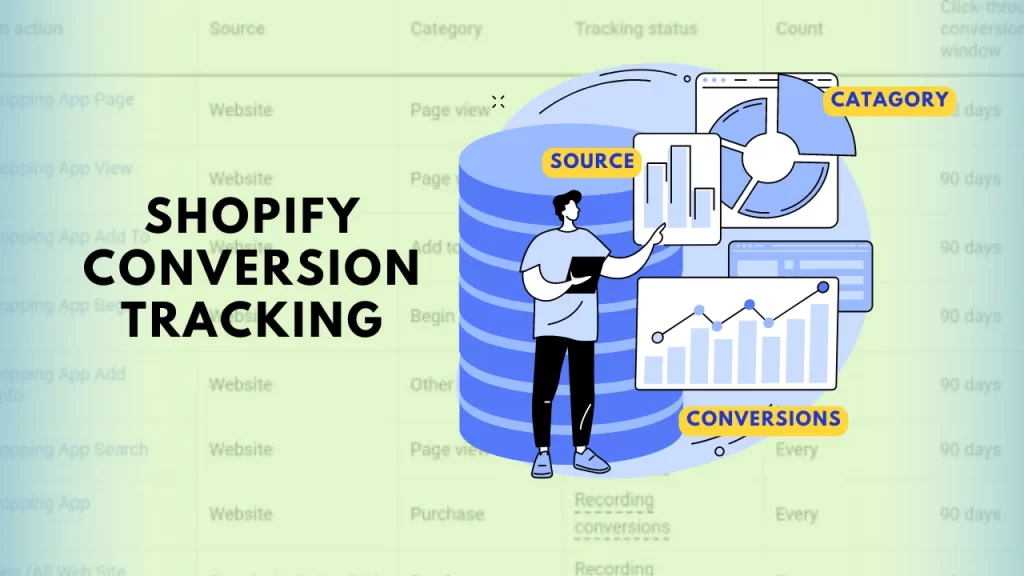
Step 1: Sign up for Google Analytics
It is evident that you’ll need to create a Google Analytics account in order to use it.
Sign up for it! Go to Google Analytics and click “Get Started Today”. Then simply follow the instructions to create an account and set up a new property for your Shopify store.
Step 2: Connect Google Analytics to Shopify
To connect your Google Analytics account with your Shopify Website, log in to your Shopify admin panel. Then click Online Store and Preferences. Then you must scroll down to the “Google Analytics” section, enter your Google Analytics tracking ID, and then click “Save.”
Step 3: Set up E-Commerce tracking
To track your Shopify revenue with Google Analytics, click on the “Admin” section and then go to the “Ecommerce Settings.” Here, you have to toggle on the “Enable E-commerce” button. Also, toggle “Enable Enhanced Ecommerce Reporting” to on as well if you want to track more advanced Shopify Store metrics. This will include metrics like product impressions, clicks, and add-to-cart events. Then save your settings.
Step 4: Set up Goals in Google Analytics
Goals are a powerful way to track conversions and measure the effectiveness of your Shopify store. Go to the admin section in Google Analytics and then click on Goals. Follow these steps to create a new goal:
- Click “New Goal” and choose a template or create a custom Goal.
- Enter a name for your Goal and select “Destination” as the Goal Type.
- Enter the URL of your order confirmation page as the Destination.
- Lastly, save your changes.
Step 5: Test Your Setup
Lastly, it is important to test your setup to ensure that everything is working correctly in Google Analytics. Set up A/B tests and experiment with elements like creative headlines, calls-to-action, and page layouts to optimize conversion rates. This is called A/B Testing. For this, you have to add a test product to your Shopify store. Then go to the store and place a test order and make sure you’re successfully redirected to the order confirmation page. Check your Google Analytics account to ensure that the transaction is recorded correctly. And that is how you can test if your metrics are properly recorded or not.
Shopify Best Practices to Boost On-Page SEO
The first and foremost factor that affects Shopify conversion rates is the Shopify user experience. Nowadays, customers expect an intuitive experience when shopping online. Use tools like Google PageSpeed Insights to analyze your website’s speed and make necessary optimizations.
This era of quick mobile shopping has made customers more likely to abandon your Shopify store if it is not seamless. So a well-designed and user-friendly website will lead to higher conversion rates. To improve UX, your store must have a responsive website.
Think of it this way, a fast-loading Shopify website is the hidden specialty of your storefront. Slow load time frustrates customers. You can boost Shopify conversion rates by building a fast-loading website that does not make the customers leave before making a purchase.
Our guide Boost Shopify Site Speed, discusses everything in detail about how to rev up your Shopify Store speed score.
#1: Utilize a Responsive Theme
Your website design plays a crucial role in your website’s performance. A responsive theme is vital as it can adjust your website’s layout to fit any screen size. As a result, your website will appear attractive on desktops, tablets, and smartphones. A responsive theme can also improve your website’s loading speed, which is essential for improving your Google Analytics revenue.
#2: Mobile Optimization for Shopify Website
Customers are increasingly using mobile devices to buy things online. Thus, having a mobile-friendly Shopify Store is vital for appealing to these customers since it makes it easier to use on smaller displays such as phones and tablets. This involves making the website more user-friendly and navigable. Make it simple for customers to find what they need. Use menus that are straightforward and concise.
Furthermore, your website’s search tool must function properly so that visitors may submit their search queries immediately.
#3: Using High-Quality Product Images
High-quality images can significantly enhance your website’s performance and increase your revenue. Using high-quality images, you can showcase your products in the best possible light and provide a better user experience for your visitors. However, it is crucial to compress your images to prevent them from slowing down your website’s loading speed.
#4: Optimize Your Shopify Product Pages
Your product pages are the most critical pages on your website since they are where your visitors make purchasing decisions. To optimize your product pages, you should incorporate the following:
- high-quality images
- precise product descriptions
- customer reviews
- price and shipment details
You should also ensure that your product pages are user-friendly and your visitors can easily find the information they require.
Shopify Store Conversion Optimization Strategies

Conversion Rate Optimization is more of a psychology of persuasion.
To persuade your customers to realize their need for your products, you must know the customer well. That is why Google Analytics is the best CRO tool for Shopify Businesses. Tracking Shopify Conversions with Google Analytics is just the first step in optimizing your store. Better conversion rates are a result of dynamic A/B Testing and using the best Store Optimization Tactics.
Let’s go over some of the best practices to help you get the most out of your analytics data.
#1: Retargeting Tops the List of Shopify Best Practices
Retargeting is a marketing technique that allows you to reintroduce your Shopify Store to the customer.
Basically, it involves ad targeting toward customers who have already visited your website.
Use Google Analytics to create retargeting campaigns and target customers who have abandoned their shopping carts or viewed specific product pages.
This is done to reinvite the audience and encourage them to come back and complete the purchase.
#4: Offering Free Shipping Service Can Bring Back Much More
If you didn’t realize yet, customers love free shipping.
Customers are more likely to make a purchase if they know they won’t have to pay for shipping. Offering free shipping is an excellent way to increase your revenue. Shopify businesses think that covering the shipping cost will increase their cost per sale.
However, with free shipping, you and improve your Google Analytics metrics. You can offer free shipping on orders above a certain amount or for specific products.
#3: Use Shopify Upselling and Cross-Selling Techniques
Using upselling and cross-selling techniques can significantly increase your revenue.
These tactics will improve your traffic metrics and Google Analytics as well. Upselling involves offering your customers a more expensive version of the product they’re interested in, while cross-selling involves offering complementary products. By using these techniques, you can increase your Average Order Value (AOV) and improve your customer satisfaction.
Boosting Shopify Conversion Rate: In a Nutshell
Utilizing Shopify’s best practices alongside keeping track of the Google Analytics metrics is the key to boosting Shopify’s Conversion Rate. Having a responsive Shopify website and conversion-boosting practices such as free shipping, upselling, and cross-selling techniques will only take you so far. Since every store is different from the other, successful Shopify Businesses keep up with A/B Testing on Google Analytics.
We hope this article helped you understand how Google Analytics helps Shopify Businesses to boost conversion rates. If you also want to enhance your website’s performance, increase your conversions, and provide an excellent user experience for your visitors, then get in touch with shopifyseoconsultant.com.
We deliver niche-specific Shopify SEO Services to Shopify Stores all over the world.
If this article was helpful, then here’s an entrepreneur’s guide to Google Search Console Shopify Integration. Give it a thorough read.
FAQs
How does Google Analytics help a Shopify Website?
Google Analytics is a free web analytics service that tracks your Shopify website traffic. It helps Shopify Websites by providing valuable insights into customer behavior.
What insights does Google Analytics provide for a Shopify Website?
Google Analytics can help a Shopify Business by checking which pages the customers visit, how long they stay on the site, and what actions they take.
Can I track my Shopify Conversions with Google Analytics?
Yes, you can track your Shopify Conversions and many other metrics with Google Analytics. You can do this by setting up eCommerce tracking and Goals. This allows you to track transactions, revenue, customer behavior, and other eCommerce metrics in Google Analytics.
What is A/B testing in Shopify Store Optimization?
A/B testing for Shopify involves testing two different versions of a Shopify webpage to see which one performs better. It’s used to optimize conversion rates and improve the user experience on your website.






