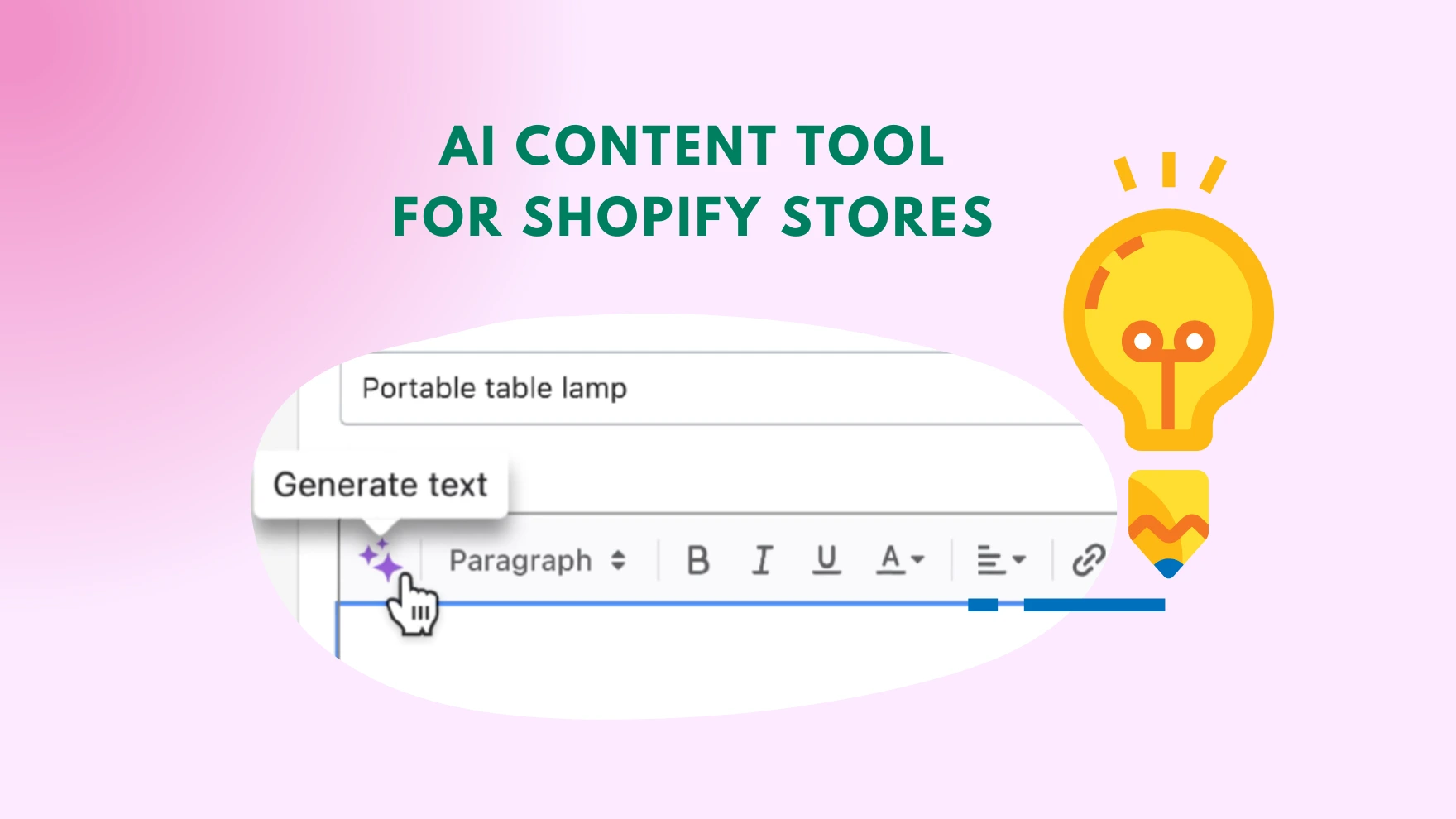AI Technology is everywhere now.
Understandably, Shopify Stores don’t want to miss out on AI Tools!
Shopify launched Shopify Magic and many other Shopify AI Tools recently. The Autowrite feature of the Shopify Magic Tool is one of the best AI Content Tool for Shopify Stores. This article will go over some of the best ways to use the Shopify Autowrite Feature.
We will also discuss the steps involved in the process of generating content with Shopify Autowrite.
But first, let’s get an overview of the development of AI Tools in the Market.
Shopify Magic and the Development of AI Tools
Businesses can present Shopify Products better with compelling Shopify Autowrite features. Shopify recently introduced Shopify Magic Tool designed for ecommerce businesses. It simplifies creating product descriptions, headlines, and more.
Many businesses like Amazon and Alibaba have built their own AI Tools using Chat GPT.
CNN recently covered news on Alibaba Launching its own AI language model. Amidst all this, Shopify had already taken a step to give business owners the benefits of AI-Powered storefronts.
The Shopify Autowrite feature is uniquely created just for Shopify Business needs. It helps in generating marketable product descriptions, compelling headings, email newsletters, and so much more.
Now let’s take a step back to see the broader picture.
Shopify has always been an ever-evolving platform. The platform provided comprehensive e-commerce solutions even before AI became popular. Shopify Business Owners have been able to manage their conversions, store inventories, and so much more with Shopify Integrations. The advancement of AI Tools has only made Shopify a better platform.
The Point: Shopify Magic Tool does wonders—
Shopify Store Owners can use specially designed Shopify AI Tools right from their Admin Dashboard.
Shopify Magic Tool helps businesses create well-crafted and descriptive content without using AI Tools separately. Let’s go over what exactly this tool is and how you can use it for your Shopify Business.
Shopify Magic Text Generation: The Magic of AI
Shopify introduced the Shopify Magic Text Generation Tool, which offers a range of features and benefits. It’s a powerful add-on to the Shopify platform that empowers Shopify stores with seamless integrations. It offers seamless integration with the existing Shopify infrastructure.
This tool enables businesses to enhance the performance of the store without the need for extensive coding or technical expertise.
So we got what you looking for.
Here are the key features of this tool for your business.
Perk #1: Drag-and-Drop Website Builder
The drag-and-drop website builder offered by Shopify Magic Tool revolutionizes the process of designing and customizing storefronts. Users can effortlessly create visually appealing web pages by simply dragging and dropping elements onto the canvas. This intuitive interface eliminates the need for complex coding and streamlines the website creation process.
Perk #2: Seamless Integration with Apps and Services
Shopify Magic Tool seamlessly integrates with a wide range of third-party apps and services. This integration allows storefront owners to extend the functionality of their online stores by incorporating additional features and tools. From inventory management to email marketing automation, this tool gives Shopify store owners optimum flexibility.
Businesses can tailor their e-commerce operations to their specific needs. The possibilities to generate marketable content on Shopify Stores are endless.
Perk #3: Shopify Magic Advanced Analytics and Reporting
Shopify Magic Tool provides advanced analytics and reporting capabilities that give storefront owners valuable insights into their business performance. With detailed data on customer behavior, sales trends, and marketing campaigns, businesses can make data-driven decisions to optimize their strategies. The tool generates comprehensive reports, including key metrics such as conversion rates, average order value, and customer demographics. This information empowers storefront owners to identify areas for improvement, track the effectiveness of marketing efforts, and make informed decisions to drive growth.
Steps to Get Started with Shopify Magic Tool
Getting started with the Shopify Magic Tool is simple. If you already have a Shopify storefront, then install the tool from the Shopify App Store. Thereafter, you can explore the various features and customize your store according to your preferences. The tool provides an intuitive interface, making it easy for users to navigate and utilize its functionalities.
Here are the steps to use Shopify Magic Tool
- First, go to Admin > Products > Click a Product
- Click on the Shopify Magic Toolbar in the product description box
- Then enter the top SEO keywords or the USPs of your product.
- Select a tone for your AI product descriptions. You can choose from predefined tones or custom ones.
- Fill in the special instructions field with any specific information about your product. This can include length of description, format, style, etc.
- Then click Generate Text
Check out the interface and the illustrations below.
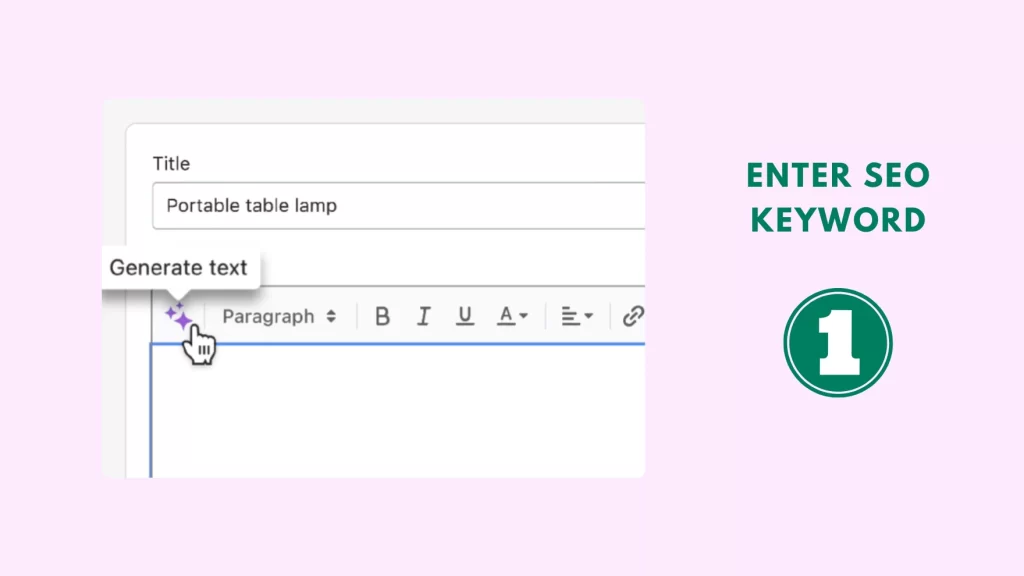
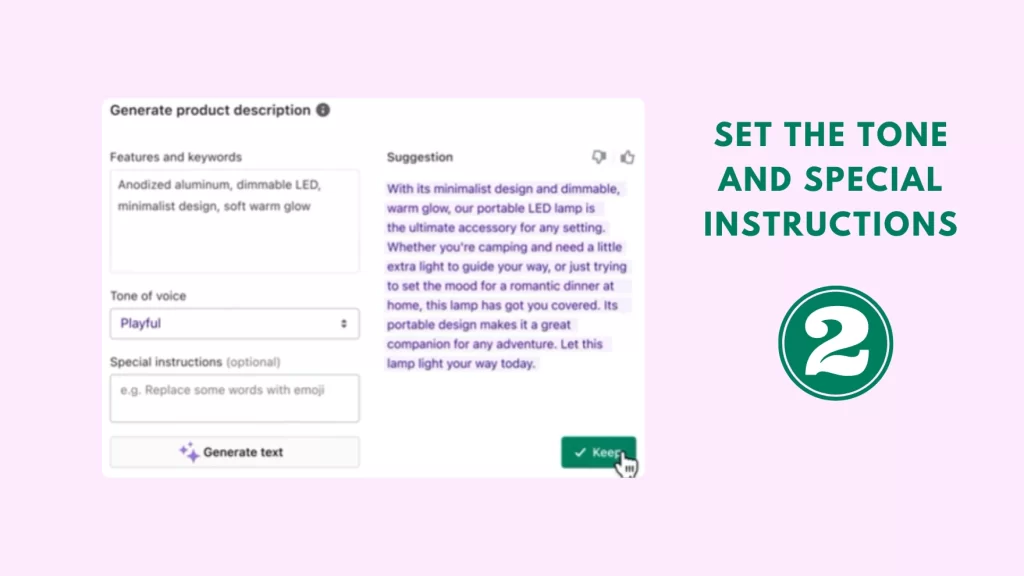
You can also regenerate your text again in case you are not satisfied with the description.
Once everything looks good, press save.
Shopify also offers comprehensive documentation and support resources to assist users in maximizing the benefits of the Shopify Magic Tool.

That’s all about it!
Benefits of Shopify Magic Tool
The Shopify Autowrite feature not only generates AI Content but it does so based on your SEO Keywords. The Shopify Magic tool asks businesses to feed in the prime keywords for a product and add specifications as well. This brings out the SEO-Rich Content that is highly reflective of your Shopify Products.
Not confidant with your primary target keywords list yet?
Read our ultimate guide on How to Conduct Shopify Keyword Research Like A Pro!
Shopify Magic Simplifies Storefront Setup
This tool gives businesses the ability to set up a Shopify Store in a simplified manner. With its intuitive drag-and-drop website builder, even those without technical knowledge can create visually stunning and user-friendly websites. The tool provides a wide range of customizable templates and themes. This allows storefront owners to create a unique and captivating online presence that aligns with their brand identity.
Offers Enhanced Customer Experience
Providing an exceptional customer experience is crucial for success. The tool enables Shopify store owners to enhance the customer journey by offering features such as personalized product recommendations and seamless navigation. All of this helps customers in making a purchase decision.
Moreover, they can easily find the products they are looking for.
This results in increased customer satisfaction and improved conversions.
Shopify Magic Improves Marketing and Sales
This tool equips storefront owners with powerful marketing and sales tools to drive growth. The tool provides advanced analytics and reporting features that enable businesses to gain valuable insights into customer behavior, sales performance, and marketing campaigns.
This data-driven approach allows storefront owners to:
- Make informed decisions
- Optimize marketing strategies
- Maximize conversion potential
The Magical Takeaway
Shopify Magic Tool is a game-changer for storefront owners looking to enhance their online presence. With its simplified storefront setup, enhanced customer experience features, and advanced analytics capabilities, the tool empowers businesses. It helps to optimize operations and achieve remarkable growth.
By leveraging its key features and benefits, storefront owners can create visually appealing websites, provide exceptional customer experiences, and make data-driven decisions that lead to increased sales and profitability. Our Shopify PPC Services help businesses with the best Shopify Tools and Tech in the e-business landscape.
Check out our Shopify Keyword Research guide:
FAQs
Can I use the Shopify Magic Tool with any Shopify plan?
Yes, the Shopify Magic Tool is compatible with all Shopify plans. You can use the tool with the Basic Plan or the Advanced Plan.
Can I customize the templates offered by the Magic Tool?
Absolutely Yes! The Shopify Magic Tool provides a wide range of customizable templates. You can create your own unique personalized storefront by customizing these templates and themes.
Does the Magic Tool require coding knowledge?
No. The Shopify Magic Tool features an intuitive drag-and-drop website builder. This eliminates the need for coding knowledge or technical expertise for Shopify Stores. However, it is best to get in touch with Shopify PPC Experts who can help you build a marketable website.
Can I integrate third-party apps with the Shopify Magic Tool?
Yes, you can integrate third-party apps with the Shopify Magic Tool. It seamlessly integrates with various third-party apps and services. You can take it up a notch and extend the functionality of your storefront.
Is the Shopify Magic Tool suitable for small businesses?
Absolutely! The Shopify Magic Tool is suitable for small businesses. The tool helps businesses of all sizes. It provides the tools and features necessary for growth and success.