Shopify gives businesses full control, including the power to Delete Shopify Store completely. Savvy businesses regularly undergo dramatic rebrands engineered for long-term success. That’s why many ultimately choose to Delete Shopify Store with a plan in mind. And we totally approve of it! While you rule the roost, our Shopify SEO Experts have seen it all. This article puts forward some insights that Shopify SEO Experts have encountered over the years.
We hope this will provide you with relevant answers and help make the right decision for your business journey.
The choice is yours. Choose wisely. ????
Why Would One Delete A Thriving Shopify Store?
There can potentially be many reasons why a business would choose to delete its Shopify Store.
Perhaps a sweeping rebrand or a soon-to-be merger. Or maybe the store has been dormant for too long. If greater glory awaits for the direction of your business, and you are sure to make more success, then charge ahead without hesitation. And for those who are still pondering on the thought, we have some insights for you.
First of all, here are a few ideas to chew on:
- 74% of S&P 100 Companies overhaul their brand image in the first 3 to 7 years. Are you one of them?
- A rebrand can spike revenue by up to 23% according to studies. Cha-ching!
- Your outdated Shopify store could be costing you 46% of mobile traffic. Yikes!
Effects of Rebranding: The Case of X (formerly Twitter)
Put your Shopify Store aside for a minute and understand the effects a rebrand can cause.
The rebranding of Twitter, the microblogging social network made headlines earlier this year.
This is one such example of business rebranding.
https://t.co/bOUOek5Cvy now points to https://t.co/AYBszklpkE.
— Elon Musk (@elonmusk) July 23, 2023
Interim X logo goes live later today.
Sensor Tower (ST), an app intelligence firm, analyzed Twitter’s post-rebrand effects.
It reflects a drop of 4% active users following the rebrand. The user time spent and sessions on X (formerly Twitter) fell 5% and 2% as of Jul 25, 2023. This is just days after the rebrand. However, later on, the X revenue jumped by 25% from 6th to 20th August as per ST.
So this is an eye-opener for Shopify Businesses. Always account for your business goals.
If the prospects outweigh the initial risks, then delete Shopify Store.
Before You Delete Shopify Store, Consider Repercussions
Unless you’re pivoting hard into a totally new product line or business model,
Do not think about deleting your Shopify store.
- You’ll lose all your SEO juice which can take 6-18 months to regain.
- Your email list won’t automatically migrate to the new Shopify store.
- Your reviews and social following can not be used for the new store.
- Building a new storefront calls for time and money on outsourcing.
- Building a whole new Shopify store from scratch is another massive task.
There is a lot to think about, so take your time.
Do you still think you are ready for a rebrand? Have you analyzed the risks?
Do the benefits of deleting your Shopify Store outweigh the risks?
If not, then we can help you redesign your existing Shopify Store instead of deleting it. You’ll rocket past competitors while saving huge amounts of time, rebranding efforts, and money.
If yes, then let’s jump on to the process of deleting your Shopify Store!
How to Delete Shopify Store: The Process
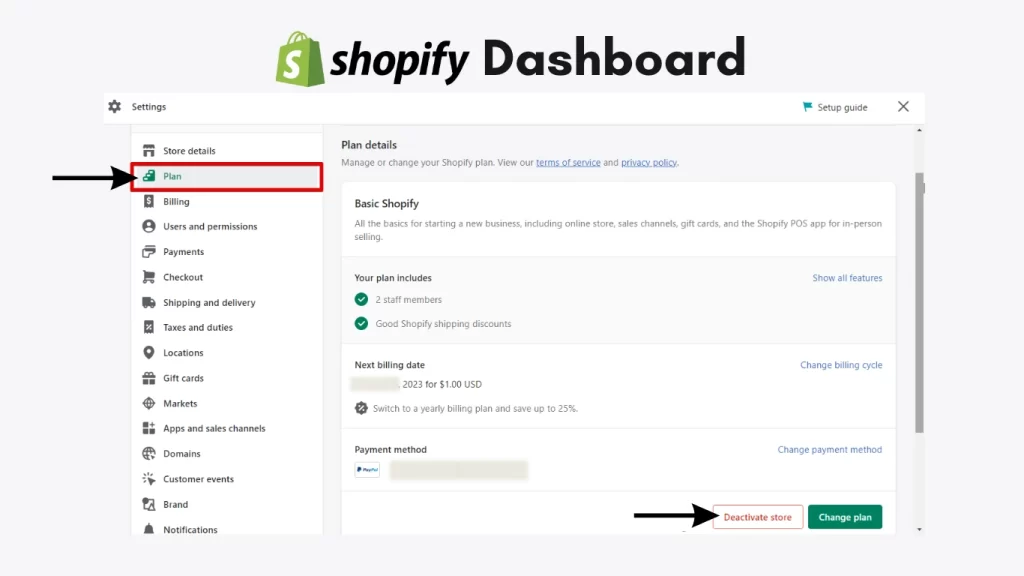
- Log in to your Shopify Dashboard
- Then click on Settings
- Go to Plan
- Click on Deactivate store
You can also choose the option Pause and build plan if it works for your case. This option only shows if your store is applicable to it. You can review the options for it. If not, you can choose to start a new store as per your rebranding needs.
Shopify values their customers and so once you click on Deactivate store, Shopify will ask you to select a reason for the deactivation. Fill out the field and then click Continue.
That’s all it takes to Delete Shopify Store.
Hopefully, this will help you choose what’s best for your business.
Key Takeaways
Fortune favors the bold! Be bold.
Business Rebranding can be a big decision. We have said it before and we’ll say it again.
Unless you are going to a 360° change in your product line or business goals, do not delete your store. Whether you are looking for a Shopify Store Redesign or want to Delete Your Shopify Store, we’ll help you achieve the desirable rebrand.
Want to know something as important as rebranding your store?
It’s Shopify SKUs, one of the most crucial elements of Shopify Inventory Management.
Here is all you need to know about Shopify SKU Inventory Tracking for your store.











