“Managing Shopify Products without SKUs (Stock Keeping Units) isn’t a cakewalk!”
Learning how to create a SKU in Shopify is crucial when it comes to inventory management. In our Shopify SKU System guide, we discussed just how 10 products can shoot up the total inventory to at least 120 product variations. Each with its own demand curve! ????
Just a couple of size and color options are enough to make inventory management difficult, even with smaller collections. Let alone a store with hundreds of products. The last thing an online business wants is to let down its visitors.
So what do we do?
How to Create a SKU in Shopify?
Before we get into how to create a SKU in Shopify, let’s first understand the basics.
What is a SKU Number? An SKU Number helps to categorize products efficiently and in an orderly manner. It can be used to group Shopify Products. An SKU Number System helps all types of Shopify Businesses with different product options. It helps with inventory management and tracking for retail stores, dropshipping businesses, online shops, or any other business model.
Now we bolt towards learning how to create a SKU in Shopify.
So hold onto your hats! ????
How to Create a SKU in Shopify Automatically?
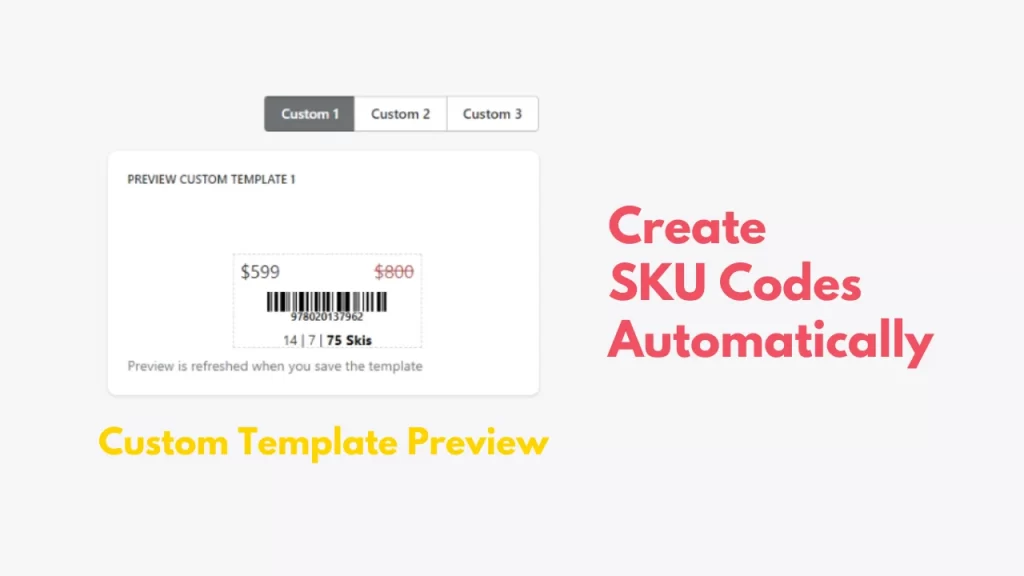
SKUs can also be automatically assigned by Shopify. That’s how the platform has made operations so much easier and more automated for businesses. Learning how to create a SKU in Shopify with the help of a Shopify SKU Generator is easy.
Further in the article, we will discuss how easy it is to use the Shopify SKU Generator.
The app allows businesses to maintain a consistent SKU format. Shopify stores can automatically generate SKUs when creating a new product on the store. The best thing about Shopify SKU Generator is that it is also available for free. If you are a Shopify Business Owner with fewer than 100 products, then you can use the tool for free.
Or you can get the premium features on the app for $7.99/month only.
These features include:
- Auto Generation
- Custom Codes
- Barcode Generation
- Custom QR Codes
Additionally, you can also see the SKUs in a custom template preview as shown in the illustration above.
If that isn’t awesome for a Shopify Business, then what is? ????
How to Create a SKU in Shopify Manually?

Now let’s discuss how to create a SKU in Shopify that is manually generated. First and foremost, product identification is very important. In your Shopify Admin, select the product for which you want to create an SKU Code. Within the product details, you have to look for the SKU field. Now, conjure up a unique alphanumerical code.
It can be anything chronological that embodies the essence of your product, and it’s variations.
For instance, take this example.
The SKU codes are as follows:
- PAS-180
- PBM-181
- PCL-182
Here, the initial letter P can indicate the product PANTS ????
The second letters A, B, and C can indicate different styles or fabrics used for the pants. The last letters in the codes are S, M, and L. They can represent the sizes small, medium, and large. Finally, digits like 180, 181, and 182 can be the product number out of the total of 200 products in the store (or more!)
With manual SKU Codes, you have to be very specific about the code patterns you choose. They must be unproblematic, so there are no mix-ups later on! Avoid Duplication at all costs. Ensure that none of your products share the same SKU. It’s like a fingerprint of your product, which can’t be the same. With automatic SKU Codes, the hassle of creating unique and chronological codes gets taken care of.
| Remember Be it the product description or your SKUs, a splash of description never hurts! Reflect key details like the product’s attributes that define it. For example, the product’s type, color, size, price, etc |
So the simple process of how to create a SKU in Shopify manually involves going to the Products tab in the Dashboard.
Then do the following steps:
#1: Add/ Choose the Products
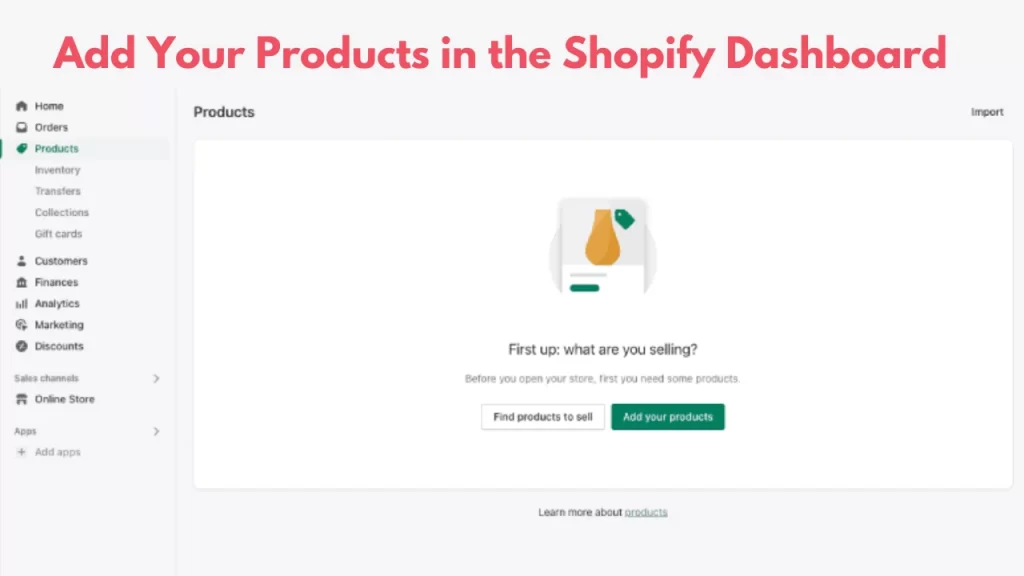
#2: Add the SKU numbers
#3: Click Save
If a particular product has multiple variants, you have to go to the Variants section in order to add the SKU numbers. On the other hand, when there are single products that do not have any options, simply add the SKU number in the Inventory section.
Shopify SKU Generator— A Must-Use App
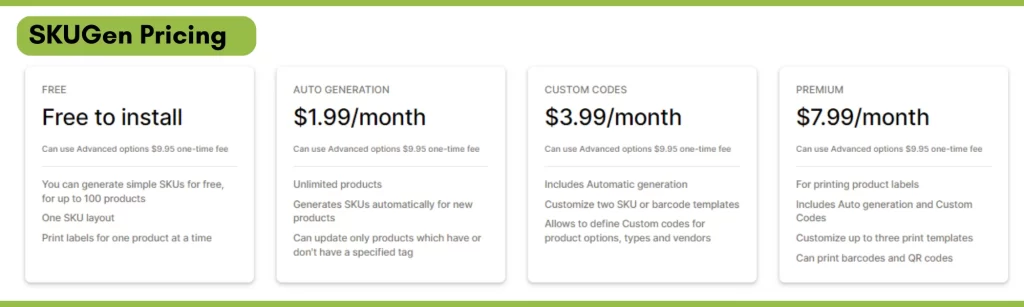
One of the best things about the SKUGen App is the pricing!
Nobody wants to get an app that does not simplify a Shopify Business’s processes.
This app is the go-to SKU App for most Shopify Businesses as of 2023.
We’re not saying this… The reviews are!
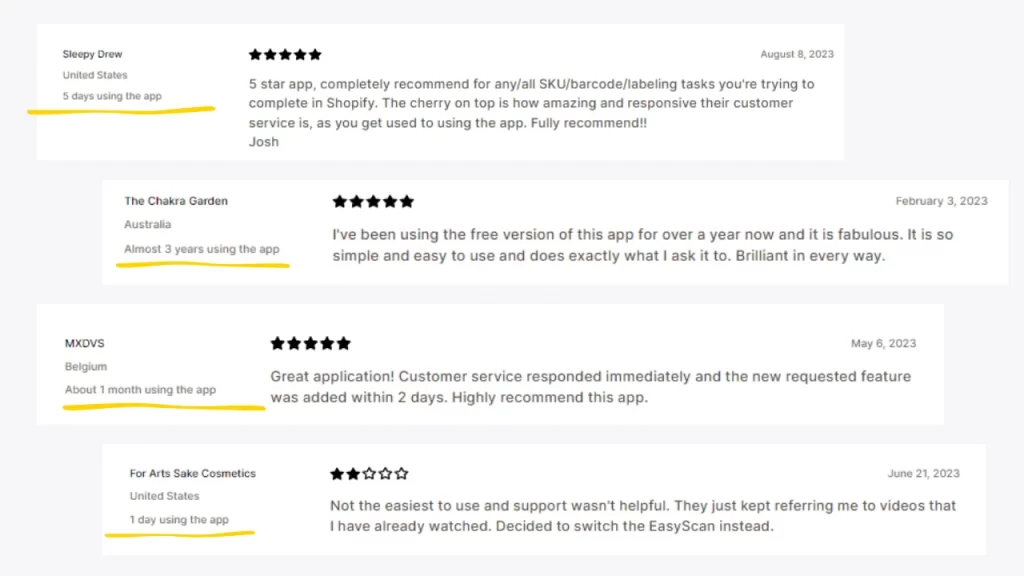
If you take a look at the reviews, you can see the unanimous agreement of multiple Shopify Businesses that SKUGen worked wonders for them. This could be because the app integrates well with the Shopify Dashboard. Besides that, it is also a user-friendly app.
As soon as you add a new product to your store, the app studies the last used SKU structure and automatically generates SKU for the new product. Of course, this only happens if you have activated the “Automatic SKU Generation” feature.
Otherwise, the app does not mess with any of your manually generated SKUs.
In our opinion, this allows business owners full control of their SKUs and inventory management.
Pretty cool thing! ????
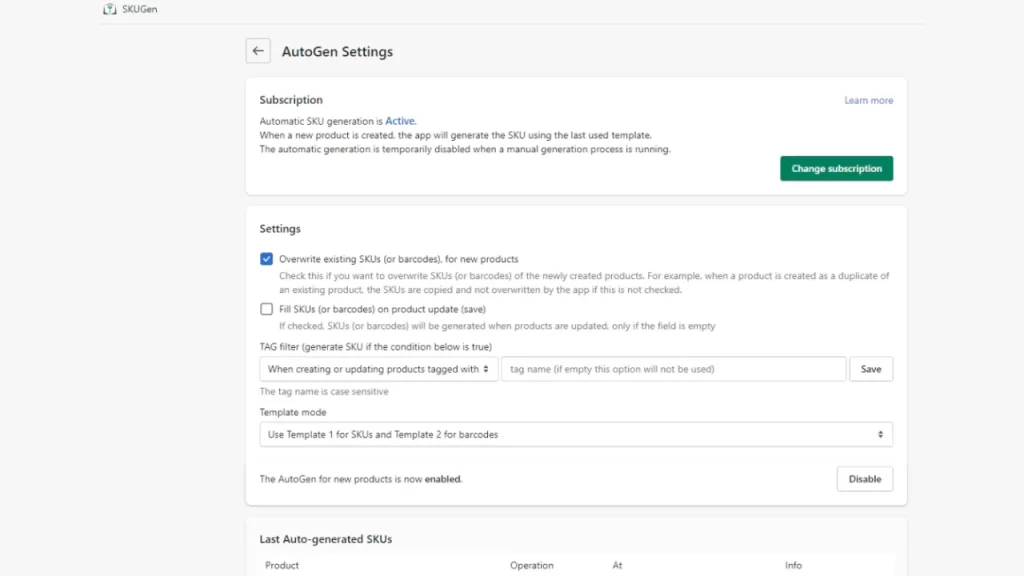
Conclusion
Shopify SKUs are a crucial tool for effective product management. Each SKU represents a specific Shopify product variant. It enhances inventory tracking and sales. Overall, we can say that it facilitates efficient operations and decision-making. More importantly, following the best practices makes inventory management easier.
Check out our Shopify SKU Best Practices Checklist for Shopify Entrepreneurs.
We have demystified everything about how to create Thematic Shopify SKU Codes in this descriptive guide.
Frequently Asked Question
What does Shopify SKU mean?
Shopify SKUs, or Stock Keeping Unit Codes are unique identifiers for your products. No two products can have the same code. This is why SKUs help businesses with inventory management and product tracking. Our Shopify Site Maintenance Experts recommend businesses follow a logical sequence when creating SKUs manually or with the help of a tool. It is best to get professional assistance, as managing all the codes sequentially can be daunting at times.











