Running a Shopify Storefront efficiently means keeping up with the latest Google Updates and ranking factors. GA4 Shopify Integration has been the talk of the town for all Shopify Businesses. But what are the benefits of GA4 Migration for Shopify Businesses?
Does Shopify support Google Analytics 4? Every Shopify Entrepreneur has been ruminating upon it. The short answer is yes. Shopify does support Google Analytics 4 but website owners need to follow a small process.
In this article, we will discuss the Google Analytics 4 Shopify Integration Process and its benefits. Let’s get your Shopify storefront integrated with the Next Gen Analytics Tool— Google Analytics 4 (GA4).
Why GA4 Shopify Integration is Must
Every online platform including Shopify supports Google Analytics 4 (GA4). In fact, Shopify has a built-in integration system for it. Not only does Shopify Support Google Analytics 4, but it makes Shopify conversion tracking and data interpretation comprehensive.
We will get there in a minute.
First, let’s address the buzz around GA4 Migration.
Google Analytics stated, “On July 1, 2023, standard Universal Analytics properties will no longer process data.” This implies that Google will not track any user data on Analytics after the given date. Instead, online businesses and website owners will have to take up GA4 Migration to analyze their data.
The Difference Between Universal Analytics and GA4
GA4 Ecommerce Tracking Shopify Websites can benefit your business in many ways. It helps in a broader understanding of the customer journey. Here’s a major difference between Universal Analytics and Google Analytics 4.
Universal Analytics
Google Analytics or Standard Universal Analytics creates a single user journey based on data associated with the user ID. In short, it mainly focuses only on the pageviews and retention from customers.
Google Analytics 4
Google Analytics 4 property takes into account the User ID throughout all reporting, analysis, and insights. This means that it collects both website data and app data for accuracy.
Moreover, cookie-less measurement is also an additional feature in GA4 which was absent in Universal Analytics. Let’s discuss some more benefits of GA4 Shopify Integration.
What Does GA4 Do for Shopify Websites?
Shopify businesses can use the event-based data instead of session-based to get a better hold of the storefront analytics. GA4 Shopify Integration offers many privacy controls such as behavioral and conversion modeling.
The improved tracking mechanism of Google Analytics 4 allows Shopify businesses to gain deeper insights into their website visitors and their actions. By capturing a broader range of user interactions, GA4 empowers Shopify Storefronts and businesses to analyze user journeys more accurately. It captures various interactions such as the following:
- button clicks
- video plays
- form submissions
- other custom events
All of this information provides marketers and analysts with a holistic view of user behavior. More so, these metrics will be used as ranking factors as well.
Key Benefits of GA4 Shopify Integration
Check out this consolidated list of GA4 Shopify Integration for Businesses:
- Utilization of event-based data for storefront analytics
- Deeper insights into user interactions, behaviors, and conversions
- Tracking actions like product views, add-to-cart events, and purchases
- Compliance with data protection regulations for a secure user experience
- Predictive capabilities for guidance and recommendations for storefront
- Proactive decision-making and Optimization of Shopify marketing strategies
- Improved store performance and customer experiences for Shopify stores.
GA4 also has predictive capabilities to offer guidance without any complex models. Shopify has made GA4 Shopify Integration easy so that you can start tracking your store’s data better.
GA4 Shopify Integration Process: Get it done!
Shopify has made it very simple for businesses to adapt to these changes. In order to initiate GA4 Migration, you need to follow some simple steps.
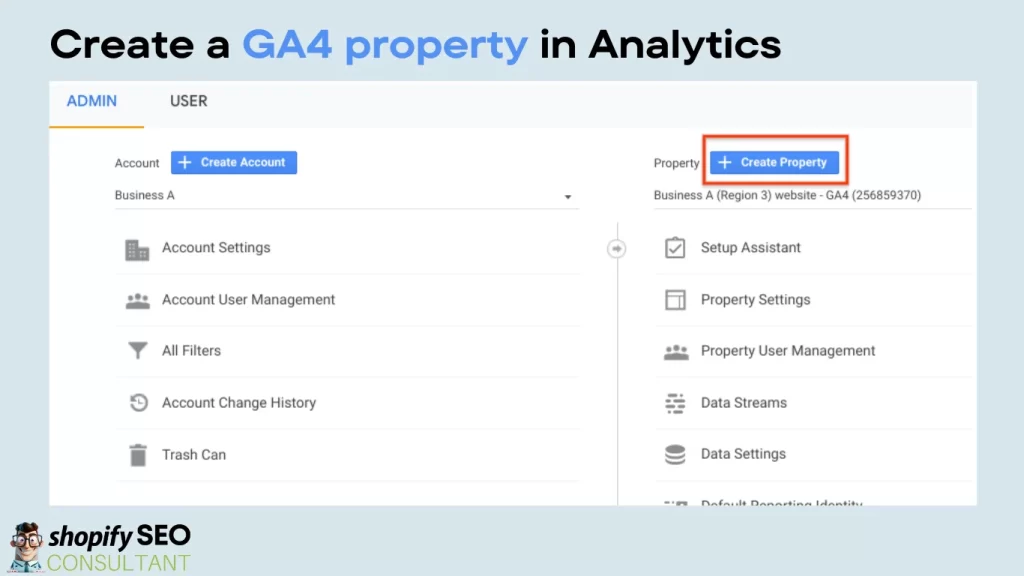
First of all, you need to create a GA4 property in the Google Analytics website. It is a type of property to analyze the future analytics of your storefront. Once you click on the “Create Property” Button, Set up your data stream to collect data.
You will have to select from the following platforms:
- iOS App
- Android App
- Web
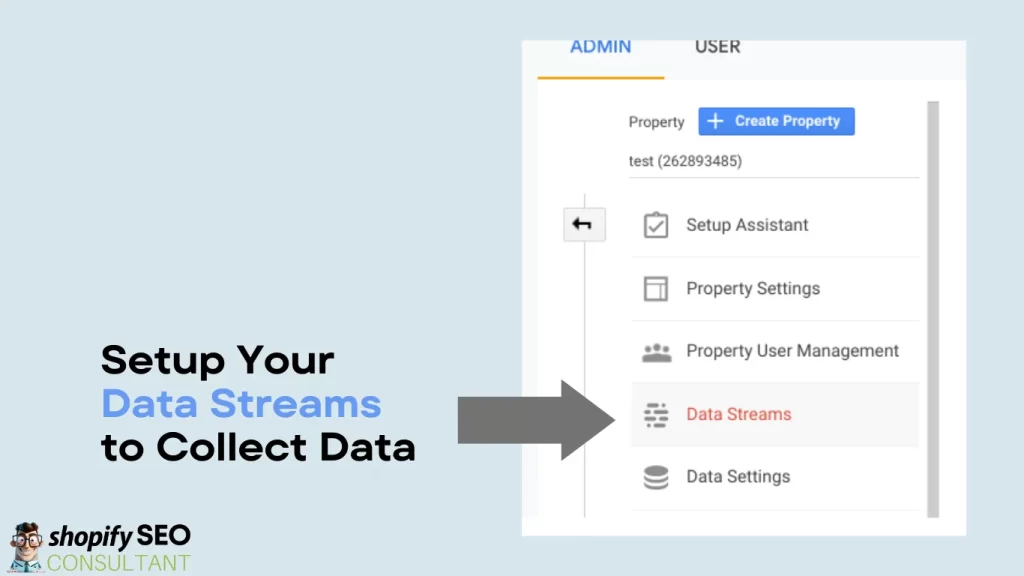
Once you have created a GA4 property, you can connect it to your Shopify store by following these steps:
Shopify Admin > Online Store Section > Preferences > Analytics
Then click on “Connect Analytics” and select Google Analytics 4. Here you have to enter your Google Analytics 4 property ID. And finally, press save. Now you are done with GA4 Shopify Integration, you will start collecting data immediately. You can view your GA4 data in the Analytics section of your Shopify admin. Shopify SEO Consultant helps businesses in making a seamless migration from Universal Analytics to Google Analytics 4.
Make Your Store Compatible to Next Gen Analytics
Event-Based Tracking aligns well with the changing landscape of digital experiences. With the rise of dynamic web content and mobile apps, relying solely on pageviews has become inadequate. Explore the user insights better after GA4 Shopify Integration and unlock your Shopify Business potential.
By harnessing the power of GA4, Shopify Businesses can:
- Gain deeper insights into your customers
- Make informed Shopify Business decisions
- Optimize Shopify Marketing Strategies
Google Analytics 4 brings forward an adaptable approach ensuring effective user interactions. GA4 Shopify Integration provides a comprehensive picture of user engagement tracking regardless of the digital touchpoints.
shopifyseoconsultant.com helps businesses on Shopify stay on top with the latest trends, ranking factors, analytics tools and much more.
FAQs
Which version of Google Analytics do I have?
It is more likely that you have Standard Universal Analytics which is only operational for tracking data till June 01 2023. You have to take up GA4 Migration eventually. Google Analytics 4 is the latest and the more efficient way to measure your Shopify Store Analytics.
Does Shopify Support Google Analytics 4?
Yes, Shopify supports Google Analytics 4 and every online website. All you have to do is follow a small GA4 Migration process to enable GA4 Ecommerce Tracking on your Shopify Store.
What is the process for GA4 Shopify Integration?
Shopify makes the process for GA4 Shopify Integration easy for entrepreneurs. You have to go to Shopify Admin > Online Store Section > Preferences > Analytics and press connect analysis. Then simply enter your Google Analytics 4 property ID.
Is Shopify GA4 Migration mandatory for businesses?
No, it is not mandatory before July 1, 2023. After this date, Universal Analytics will stop tracking your website traffic. Therefore, Shopify GA4 Migration is a must for continual website tracking and upgraded event tracking. https://shopifyseoconsultant.com/ is helping Shopify storefronts make a seamless migration.







