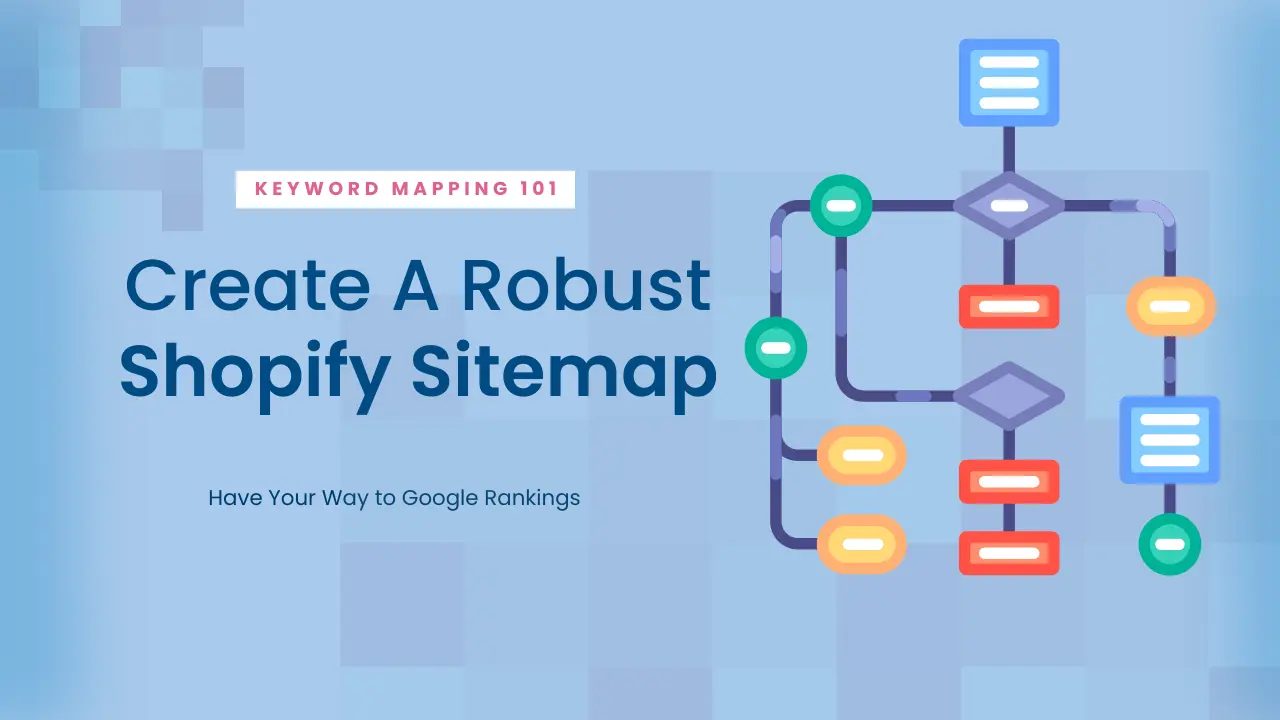Shopify is the go-to platform for all e-businesses and online sellers. But what makes one Shopify Storefront better than another? Shopify Keyword Mapping and building a Structured Shopify Sitemap are the key to better search engine rankings.
If you’re a retailer looking to improve your Shopify store performance, keyword mapping and building a well-structured Shopify Sitemap must be your top priority.
As we explained in our guide, Conduct Shopify Keyword Research Like A Pro, keywords are crucial for marketing a Shopify Store online. Taking it forward, this article will explore the basics of Shopify keyword mapping.
We will also provide a 5-Step Guide to Creating a Flawless Shopify Sitemap.
So let’s get right into it!
What is a Shopify Sitemap?
A Shopify Sitemap contains all the information regarding your store, your category pages, and your product pages. It’s a code on your Shopify Storefront that allows Google crawlers or spiders to understand what your store is all about.
Every day, Google receives bazillion pieces of information to rank on the web. No business owner wants to spend their marketing dollars and not even appear on the first page of Google. Boosting Shopify rankings does take some time. However, having a well-organized Shopify Sitemap makes Google’s job easier.
As a reward, your Shopify Storefront gets placed optimally on the search engine result pages. Keyword Mapping and Sitemap simply make the Google bots understand every page of your Shopify Website and your Website Structure.
Types of Shopify Sitemaps
Having Shopify Sitemaps on your website is a Google-friendly way to explain what your business is all about. It provides Google information regarding what pages you want to get indexed and what exactly is the purpose of that page.
By this time, you already want to include a sitemap on your Shopify website, don’t you? So do it right! There are two types of Shopify Sitemaps:
- The Parent Sitemap-
This is basically the sitemap of all your pages on the Shopify Storefront. The parent sitemap on Shopify contains information regarding the products, collections, blog posts, pages, and other content on your website.
- The Child Sitemap-
The Child Sitemap contains information about each and every product or service on your Shopify Storefront. You can have many child sitemaps that branch into one sitemap index file.
Formats of Shopify Sitemaps
Shopify businesses need to choose the right format for the same. Check out the Sitemap Best Practices for a deeper understanding of the different types of sitemap formats supported by Google. There are three types of Sitemap formats as per the Google Search Console:
- XML Sitemaps
- RSS, mRSS, and Atom 1.0
- Text Sitemap
Use a Shopify Sitemap Index File: Manage Sitemaps Easily
The Google Search Console allows submitting over 500 Sitemap index files per website. With various products and categories of products on your Shopify website, managing these sitemaps becomes difficult. You need a master Shopify Sitemap Index File to maintain the content hierarchy in a structured and Google-friendly format.
It is essential to make sure that the right product pages branch out to the respective product category pages and so on. The whole purpose of uploading Shopify site maps is to make sure that Google gets all your website data in an organized manner.
Therefore it is best to manage multiple sitemaps with one single Sitemap Index File. Here is an example of sitemap indexing in XML format.
See how this code lists two Shopify Sitemaps:
<?xml version="1.0" encoding="UTF-8"?><sitemapindex xmlns="http://www.sitemaps.org/schemas/sitemap/0.9"> <sitemap><loc>https://www.example.com/sitemap1.xml.gz</loc>
</sitemap> <sitemap> <loc>https://www.example.com/sitemap2.xml.gz</loc> </sitemap></sitemapindex>Here, “sitemapindex” is the parent tag of the whole XML tree. The “sitemap” is the parent tag for every single Shopify sitemap listen in the file. And lastly, the “loc” tag contains the location or the URL of the child sitemap.
If you want to learn more about what Google has to say about building and managing your sitemaps with a Shopify Sitemap Index File.
How to Submit Shopify Sitemap to Google?
Submitting your Shopify Sitemap on the search engines like Google and Bing makes your store more indexable. Check out the following steps to submit your sitemap to Google.
- Log in to your Google Search Console account
- Click on “Sitemaps” in the left-hand menu
- Click on “Add/Test Sitemap”
- Now enter the URL of your sitemap
Google displays a success message when you submit your Shopify sitemap. Moreover, you can also check the status of your sitemap submission in the “sitemaps” section of your Google Search Console account.
Know How to Edit a Shopify Sitemap
To edit a sitemap on Shopify, log into your Shopify account and head over to the Online Store Section. Then click on the Navigation Link. You will see a list of pages, including your Shopify sitemap, under the Pages section. Just click on the one you wish to edit.
This will take you to the page editor screen, where you can make any changes. Click on the Save button after making your changes will be saved automatically.
Shopify Keyword Mapping: Build an Indexable Shopify Storefront
Shopify keyword mapping is the process of identifying high-value keywords and then mapping them to specific website pages. It is a process of assigning or mapping keywords to specific pages on a website based on target keyword lists. By mapping keywords to pages, you can make specific on-page SEO recommendations to help make the page more relevant to the mapped keywords. Think of it this way, your Shopify Sitemap is like the Blueprint of an Indexable Shopify Storefront.
The primary goal of keyword mapping is to ensure that each page is targeting specific keywords that are relevant to the content on the page. This helps Google optimize your Shopify website’s search engine rankings
Build Content Clusters for Keyword Mapping
Shopify SEO Keyword Clusters are a smart way to organize your Shopify content (and keywords).
It helps Google understand the context of your website pages. They are basically a group of related content pieces on your Shopify website. They are connected by a common topic and interlinked through hyperlinks on your Shopify website.
Here is an example for you.
Let’s say your target keyword is “black stiletto shoes”.
So your keyword mapping may look something like this:
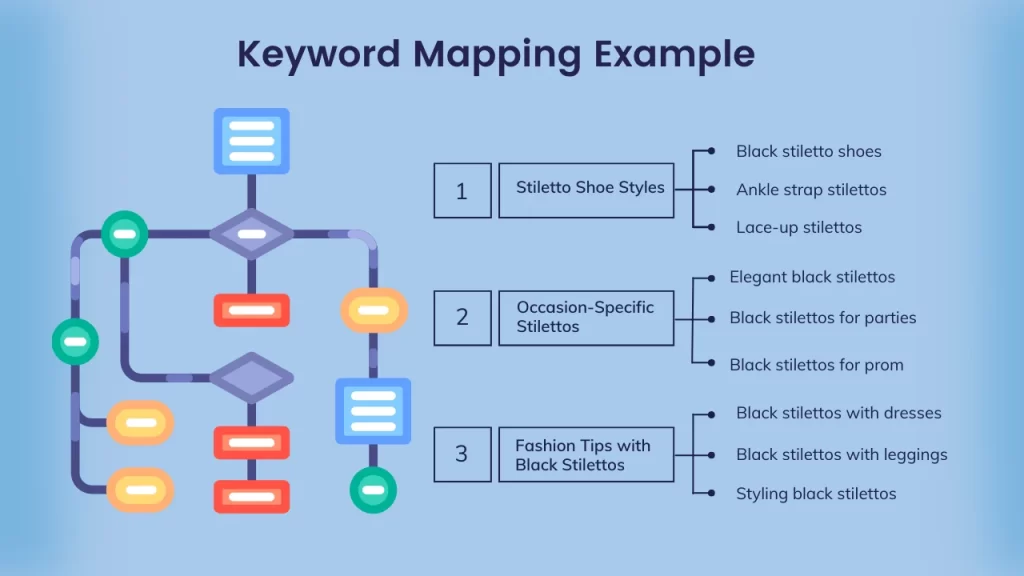
As a whole, Shopify SEO Keyword Clusters improve your website ranking and authority.
The goal of building content clusters for Shopify keyword mapping is to establish your website as an authoritative source on the topic.
How does Keyword Mapping help with Shopify SEO?
Shopify SEO Keyword Clusters help your Shopify SEO as they help Google Google understand the context of your website. This improves your website ranking for related keywords in the clusters. Moreover, by creating Shopify SEO Keyword Clusters and linking it helps you create a web of marketable content that provides value to your readers.
The 5-Step Approach To Robust Shopify Keyword Mapping
Having a hierarchal keyword map and a well-structured sitemap is essential for optimizing your Shopify store for search engines. If you are confused about the process, don’t be. (really!). Shopify is designed for business owners, and the Sitemap generation process is automated. So all you have to do is follow some simple steps to find your Shopify Sitemap. The same goes for submitting your Shopify Sitemap to Google.
With a Shopify SEO Consultant by your side, you can create a robust, flawless, and revenue-boosting sitemap. This allows Shopify Storefronts to store rank higher and attract more organic traffic to your site.
Our 5-step approach to Shopify Keyword Mapping will help you get a jist of the process…
Step 1: Brainstorm Your Top Funnel Keywords
When it comes to Shopify Keyword mapping, discovering your top funnel keywords is one of the most important things. Start by brainstorming a list of potential keywords and phrases that you think people might use to search for your products. Once you have a list of these terms, use them as seed keywords for further searches on Google, Amazon, etc, to get more ideas. You can also use keyword research tools like Google Keyword Planner, SEMrush, and UberSuggest to refine your list. The goal here is to select the most effective keywords to target for your Shopify Store.
Step 2: Categorize Your Shopify Products
Without categorization, your Shopify Storefront will not have a systematic sitemap. Categorize your products into groups that make sense for your business and your customers. Let’s say that you are selling shoes. So it is best to categorize your products under heads like “partywear shoes,” “sports shoes,” “casual shoes,” etc. You can also categorize your products by demographics like gender, age group, style, or occasion. This will help you create a more organized sitemap that makes it easier for users to navigate your store.
Step 3: Map Shopify Keywords to Categories
Now is the time when everything starts to come together! You have your top funnel keywords, and your Shopify product categories are also well-defined. You can now map your target keywords to each category. This step will ensure that your Shopify product pages are optimized for the most relevant keywords. Just remember that the keywords for each category must be used consistently across all the product pages under that category. This is what builds the hierarchy for your Shopify sitemap.
Step 4: Create Your Shopify Sitemap
As we discussed above in the article that a Shopify sitemap is a file that lists all the pages on your site in a hierarchical structure. This helps search engines understand the structure of your site and crawl it more efficiently. With your keyword map complete, you can start to create your sitemap.
Here’s how to create a Shopify sitemap, follow the steps given below:
- Log into your Shopify admin panel
- Click on “Online Store” in the left-hand menu
- Then click on “Preferences”
- Scroll down to the “Search engine listing preview” section
- Finally, click on “See website listing” to access your sitemap
Step 5: Submit Your Shopify Sitemap to Search Engines
The final step involves submitting your sitemap to search engines like Google, Bing, etc. As we already discussed, the process of submitting a sitemap to Google earlier in the article.
Here’s how you can submit your Shopify Sitemap on Bing:
- Log in to your Bing Webmaster Tools account
- Go to the “Configure My Site” section in the left-hand menu
- Click on the “Sitemaps” option
- Click on the “Add” button
- Now enter your Shopify Sitemap URL in the “Sitemap URL” field
- Click on the “Submit” button
Voila! You have successfully submitted your sitemap to Bing. It may take a few days for Bing to crawl and index your sitemap. While that happens, businesses can monitor the status of the sitemap by going back to the Sitemaps section and checking the status column.
With this, you can ensure that your website is properly indexed and visible in Bing search results. When you enter your Shopify Sitemap, remember that it should be in the .xml format. (For Example, https://shopifybusiness.myshopify.com/sitemap.xml)
This will help ensure that your site is properly indexed and that your Shopify product pages appear in search results for the chosen target keywords. Shopify makes it that easy and automated for you.
The Key Takeaways
Shopify SEO Keyword Clusters are the best way to organize targeted keywords. To sum it all up, Shopify keyword mapping involves identifying high-value keywords and mapping them to specific website pages. It optimizes your On-page SEO, improves website rankings and authority.
The 5-Step Guide to Creating a Robust Shopify Sitemap includes:
✅Brainstorming top funnel keywords
✅Categorizing Shopify products
✅Mapping keywords to categories
✅Creating a Shopify sitemap
✅Submitting the sitemap to search engines
Businesses can also Automate Shopify Keyword Research, thanks to the advancements in AI Technology. Read our explanatory guide— How to Automate Shopify Keyword Research with ChatGPT.
Getting in touch with a Shopify SEO Expert helps businesses make the most out of their storefront.
Reach out to us for anything and everything related to your Shopify Storefront!
FAQs
How often should I submit my Shopify Sitemap to Google?
You only need to submit your sitemap to Google once. However, if you make significant changes to your website’s structure or content, you may want to resubmit your sitemap to ensure that Google crawls and indexes the new pages.
How long does it take for Google to index my Shopify storefront after submitting a Shopify Sitemap?
It takes about 2-3 days for Google to index your Storefront after you submit a Shopify Sitemap on your website.